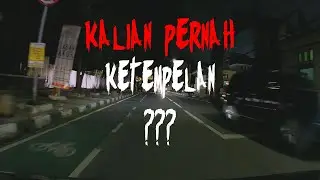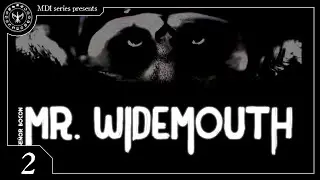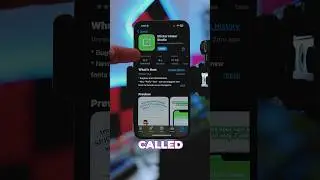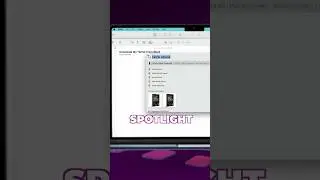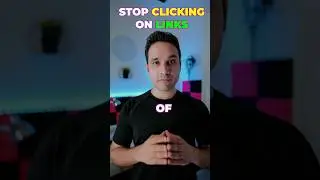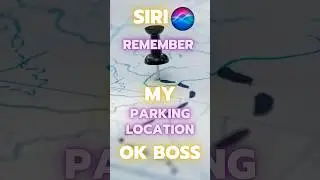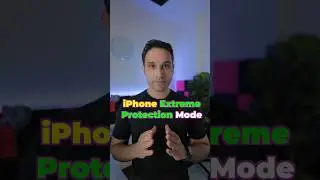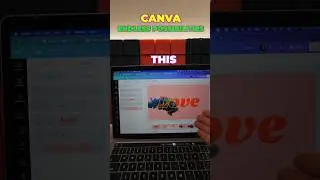How to set ANY Song as iPhone Ringtone for FREE - No Computer (iOS16)
Are you tired of using the same old ringtones on your iPhone? In this video, we'll show you how to set any song as your iPhone ringtone for free, and you don't even need a computer! With just your iPhone and a few simple steps, you can personalize your ringtone with any song you like.
We'll guide you through the entire process, from selecting the song you want to use, to trimming it to the perfect length, and finally setting it as your ringtone. Whether you want to use a popular song, a classic tune, or a custom composition, we've got you covered.
No need to pay for expensive ringtone apps or connect your phone to a computer. Our easy-to-follow instructions will have you rocking a new ringtone in no time. So why settle for boring ringtones when you can have your favorite song play every time your phone rings? Watch our video and learn how to set any song as your iPhone ringtone for free!
Music Credits
Happy Days by Scandinavianz / scandinavianz
Creative Commons — Attribution 3.0 Unported — CC BY 3.0
Free Download / Stream: https://bit.ly/3mpuuzE
Music promoted by Audio Library • Happy Days – Scandinavianz (No Copyri...
#iphoneringtone #iphonetips

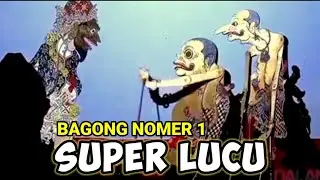

![how to animate in firealpaca [tutorial]](https://images.videosashka.com/watch/mpN5QD9aM4g)