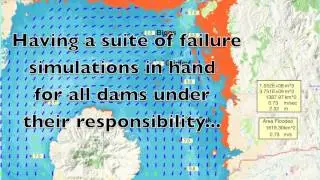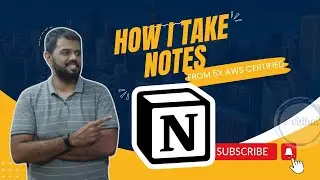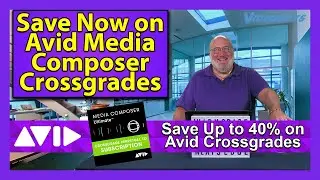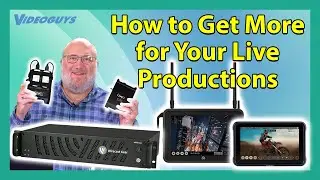Should I Produce Videos for My Small Business?
On Today's Videoguys Live, Gary discusses corporate video and how you can bring your videos and marketing in-house to both lower costs and increase value.
On Today's Show:
-How can video help your small business grow?
-How can you get started producing your own videos?
-What kind of videos can you produce?
Video for Internal Communications:
-Sales training
-Corporate Communications
-HR
-Investor Relations
-Improved conferencing
Video for External Communications:
-Product videos
-Live webinars
-Publicity & Community Events
-Social Media
-Branding & Corporate Identity
Build Your Own Studio:
-Use your existing open office space
-Create a budget - $10k, $25k, $100k...
-Find the scope that meets your needs!
-Make 6, 10 ,12 or more videos per year
-Get complete control of your videos
-Corporate video outsourced $20-25K per video: 4 videos per year = $100K!!
Small Office Studio:
-Live set with 3 point lighting
-Small production workstation
-2 – 3 camera setup
-Consider PTZ cameras for flexibility
Larger Studio Space:
-Green screen with virtual sets
-Dedicated product sets
-Additional cameras & room for guests
Live Set Pros:
-Staged to include branding
-Lighting can be more creative
-Host can walk around
Live Set Cons:
-Requires proper lighting
-Props need to be rotated out
-Videos will look very similar
Virtual Set Pros:
-Easy to set up – just paint
-Can constantly change background
-Most encoders having keying abilities
Virtual Set Cons:
-Green spill on products can be dirty
-Can't wear green or show any green products
-Host should stand still
Choosing the Production System That's Right for you Business 🞂 https://tinyurl.com/5e8dx96m
-HDMI, SDI or IP (NDI)
-Ease of use or requires training
-IT resources available/ needed
-Confidence monitor for talent
-Multi-screen monitor workstation for production crew
-System noise, cooling, work space
-Camera control
Choosing the Right Camera 🞂 https://tinyurl.com/52trkc8a
-Camcorder vs. PTZ Camera
-Color matching for multiple camera setups
-Camera control capability
-Auto-tracking
-Zoom and FOV for the room
-Remote cameras contributing into the production
-Product cameras & others
Better Audio = Better Video
-Bad audio will ruin you video and cause you to lose viewers!
-Mic each individual speaker for the best audio quality
-Inexpensive wireless mic systems allow presenter freedom to move
-Use an inexpensive USB audio mixer
Conferences Videos:
-Production quality to your Video Conference meeting
-Use the video conferencing platforms your team knows to bring guests into any video presentation, live webinar, social media & more
Live Webinars:
-Live video is more authentic
-Increase your brands value by streaming live as an expert
-Keep a consistent schedule lets viewers anticipate your next stream
-Bring in other leaders in your industry to combine your audiences
Social Marketing:
-Create short video clips on your products or services
-Repurpose everything!
-Promote your videos on Social by making clips to promote them
-Capitalize on trending topics
-Grow your audience
-Use humor, giveaways, incentives & more to turn your audience into customers
Selling:
-Unboxing Videos & Product
-Spotlights for eCommerce
-Show new products & technology in use
-Limited time offers and promotions
-Create solution bundles of complimentary products
Support from Local AV Integrators for more Advanced Setups:
A lot of the same integrators that built conference systems are now doing production systems
Vertical Video 🞂 https://tinyurl.com/46frjhwe
-Seize the biggest trends in video marketing
-Perfect for Instagram, TikTok, Instagram, YouTube Shorts, and more
-75% of content consumed is vertical
Timestamps:
00:00 Intro
00:31 How Does Video Help Businesses Grow?
01:08 How Can Your Business Get Started?
02:11 What Does Your Studio Allow You Do?
03:22 Live Set vs Virtual Set
05:52 Choosing The Right Production System
08:02 Studio Workflow Example
09:55 Choosing The Right Camera
12:16 Better Audio for Better Video
13:44 Conference Videos
15:03 Live Webinars
16:13 Social Marketing
17:19 Selling
18:27 Local AV Integrators
19:54 Vertical Video
22:15 Wrap Up
See more video and tutorials at http://www.videoguys.com