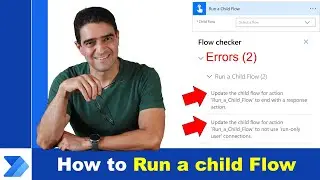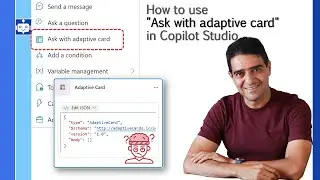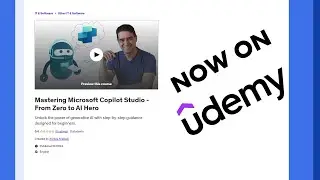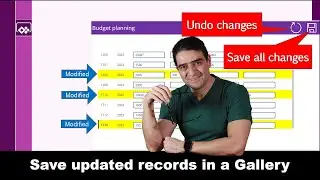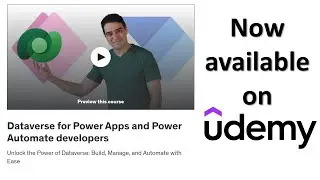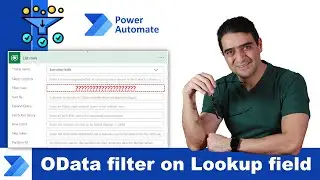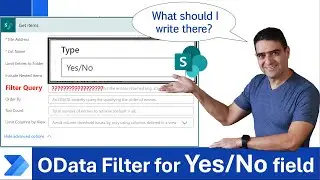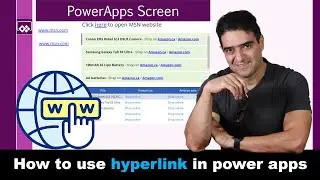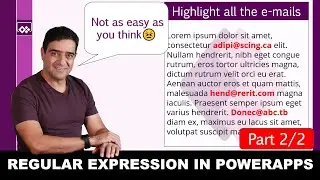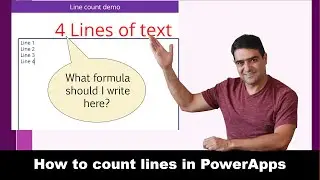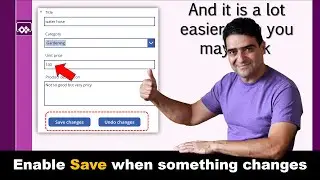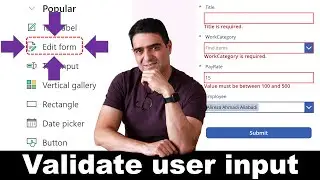SharePoint REST API vs Power Automate API to create a folder
You want to create a folder inside SharePoint online library from an external app/website or any service. Knowing SharePoint has a rich collection of REST APIs, you may wonder if you should use SharePoint REST API of create a Flow that has a WEB/REST API trigger. This video is an introduction to creating REST API using Power Automate.
Udemy course: Working with Web APIs in Microsoft Power Automate (MS Flow)
https://www.udemy.com/course/working-...
To enroll in my Udemy courses see below link for discount vouchers
https://sslwsh008.securedata.net/dotn...
0:00 Introduction
0:58 problem definition
1:55 investigating SharePoint REST API options
3:45 Using Power Automate Flow instead of SharePoint REST API
4:09 Creating a REST API using Power Automate
9:10 Calling the newly created REST API from Postman
9:52 validating the API key inside Flow REST API
12:43 Creating the folder from inside Flow REST API
15:25 Understanding Web API method and status codes
18:49 More resources to learn about Power Automate and REST API
19:25 Conclusion
Contact me
LinkedIn / alirezaaliabadi
Twitter / aaliabadi1
Instagram / alireza.aliabadi_ig
Facebook / alireza.aliabadi.fb
![[Overwatch] Overview Of New Map Coming Soon](https://images.videosashka.com/watch/PK9X0pkHsQ4)