How to Turn On Profile Picture Guard on Facebook | Protect Your Profile Picture
In this video, we'll guide you through the process of turning on the Profile Picture Guard feature on Facebook to add an extra layer of protection to your profile picture. Profile Picture Guard helps prevent misuse of your picture and enhances your privacy on the platform.
We'll provide you with a step-by-step tutorial on enabling the Profile Picture Guard feature, whether you're using Facebook on a desktop or mobile device. You'll learn how to activate settings that restrict others from downloading, sharing, or taking screenshots of your profile picture.
By enabling Profile Picture Guard, you can feel more secure and confident about sharing your profile picture on Facebook. Protect your identity and personal information with this valuable security feature. Watch this video now to learn how to turn on Profile Picture Guard and safeguard your profile picture.
![[FREE] Drake Type Beat -](https://images.videosashka.com/watch/8uxSc9htpIc)
![😍 [v5.5.0] 'New Season, New Dreams' Platinum OBB Patch 🎇 PES 2021 Mobile ✨ Exclusive Legendary Teams](https://images.videosashka.com/watch/c3D434ONCoU)






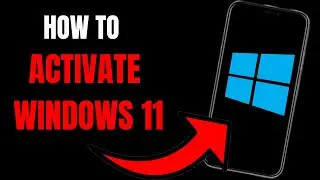

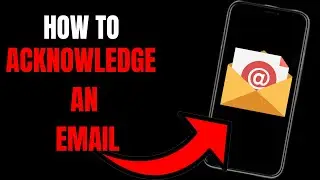

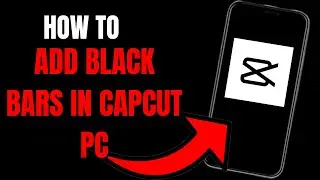
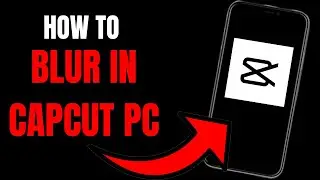

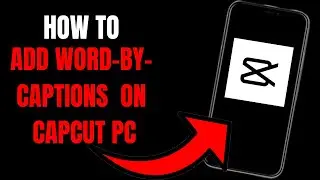
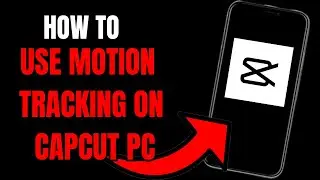


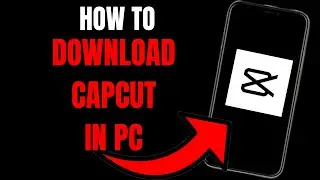
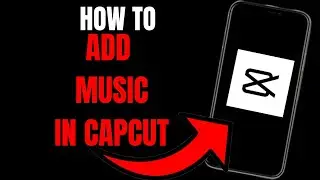





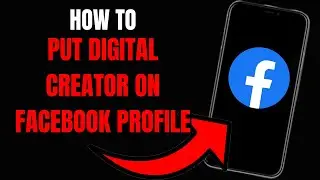




![How to Delete All Voicemail from Your iPhone [Step-by-Step Guide]](https://images.videosashka.com/watch/2zPAzWsSPJ8)