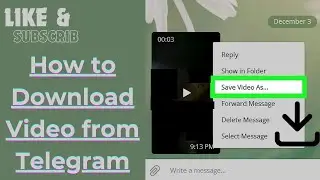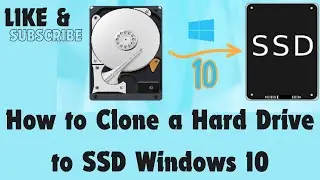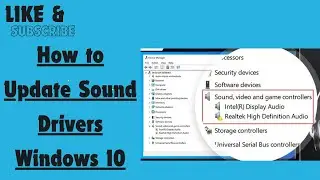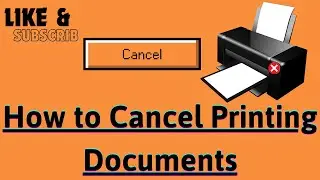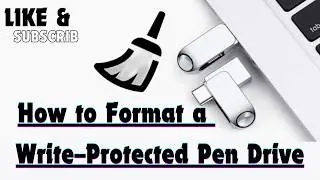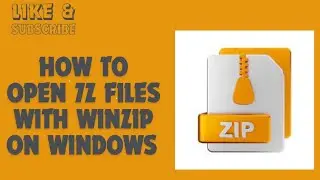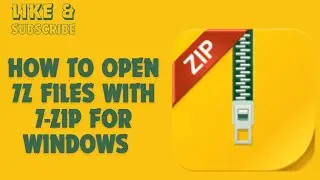How to Install Software Without Admin Privileges on Windows
Sometimes you might want to install software such as games, social media apps, or other banned software on your laptop. If your laptop is controlled by an administrator, you will find it very hard to install software. we will show you how to install software with admin privileges on Windows. Keep in mind that this only works for some software.
steps
1-Go to the website of the app you are installing. Search up "(name of the software you are installing) install" in a search engine to get fast results.
2-Download the app installer onto your laptop.
3-Drag the installer to your "Documents" folder.
4-Make a folder to store the installer and other related files that will help with the installation. You can name it anything you want. Move the installer into the folder.
5-Right click inside of the folder and hover your mouse onto the "New" category. Click on the new "Text Document" option.
6-Name the document anything you want. This will not impact the installation process.
7-Type this into the text document after you open it: set __COMPAT_LAYER=RunAsInvoker Then, press enter to start a new line and type the following: start (the exact name of the installer including the file type)
8-Save the file as a .bat file. Set the encoding of the file to ANSI in the drop-down menu at the bottom.
9-Click on the .bat file, then the installer. Install the software as usual.
#windows #windows10 #insanelion #software #without #adminrithy #admin #howtoinstallsoftware #howtoinstallsoftwareatretail #howtoinstallsoftwareinlaptop #privilèges #privileges #privilegesign #privilegestyle #withoutadmin #withoutadminnotours #installsoftware #installsoftwaremac