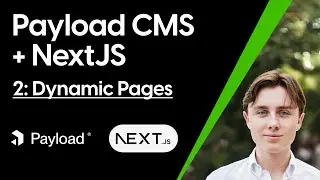Implementing Tailwind CSS with Payload 3.0 🚀
Hey everyone! 🌍🎉 Welcome to our latest video where we’re implementing Tailwind CSS with Payload CMS 3.0 in the admin panel! 🎨🖥️
In this video, I’ll be guiding you step-by-step on how to set up Tailwind with the new Payload 3.0, highlighting the simplified process compared to previous versions. From project setup to creating custom views and styling with Tailwind, I’ll share everything you need to know for a seamless experience. Stick around as I troubleshoot, explain key changes, and demonstrate how to get the most out of this integration. 💪👨💻
🔗 Useful Links:
Snippet Library: https://snippets.10xmedia.de
Payload Theme Generator: https://10xmedia.de/theme
⏰ Timestamps:
00:00 Introduction and Overview 🎬
00:09 Starting a new Payload project 🆕
00:40 Setting up the MongoDB connection 🔗
01:17 Launching Payload in the browser 🖥️
02:07 Creating the admin user account 📝
02:22 Customizing the dashboard with Tailwind 🛠️
02:55 Adding a custom view in Payload 3.0 🔄
04:01 Building a custom component with Tailwind 🧩
05:15 Integrating Tailwind into our new view 🎨
06:03 Configuring Tailwind CSS and styles setup 🛠️
07:27 Final integration into Payload layout 🚀
08:32 Recap and final thoughts 💭
If you found this tutorial helpful, make sure to LIKE 👍 and SUBSCRIBE 🔔 for more practical tech tutorials!
💬 We value your feedback:
Please share your questions or suggestions in the comments below! Your thoughts help us improve and bring more relevant content. 💬💜
Catch you in the next video, where we’ll dive even deeper into the latest in tech and development! 🚀💫





















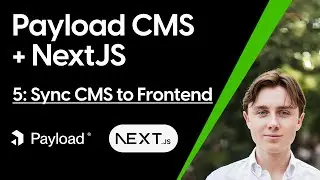
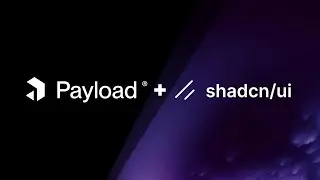




![[PART 3] Building a Website with Payload CMS and NextJS: Dynamic Pages from collections](https://images.videosashka.com/watch/_pwBm0T7eEg)