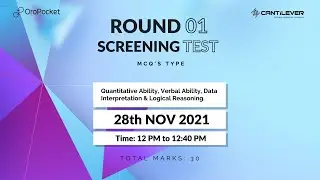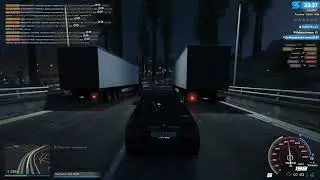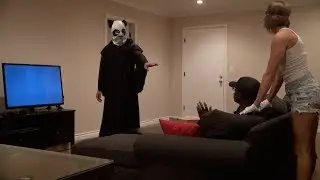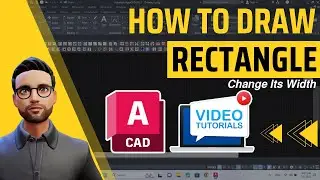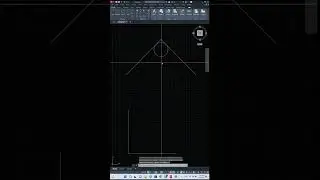Customizing Fonts on Google Chrome | Change Google Chrome Font Size & Style
Are you tired of using the same fonts on your Chrome browser? Our video will teach you how to quickly customize fonts and give your browser an amazing makeover! Learn how to install new fonts, choose the right size & adjust settings to get that perfect look. Discover the simple way to customize fonts on Google Chrome and add a personal touch to your browsing experience!
Google Chrome is Google's cross-platform web browser. It was first released for Microsoft Windows in 2008, and it was built using free software components from Apple WebKit and Mozilla Firefox. Later, versions were released for Linux, macOS, iOS, and Android, where it is the default browser. The browser is also a key component of ChromeOS, acting as a platform for web applications.
00:00 Intro
00:08 Main Video
01:10 Outro
Google Chrome Web Browser Playlist:
• Google Chrome
Mozilla Firefox Web Browser Playlist:
• Firefox
Microsoft Edge Web Browser Playlist:
• Microsoft Edge
Opera Web Browser Playlist:
• Opera Browser
Vivaldi Web Browser Playlist:
• Vivaldi Browser
Epic Privacy Web Browser Playlist:
• Epic Privacy browser
Brave Web Browser Playlist:
• Brave Browser
#sonictech
#browser
#googlechrome