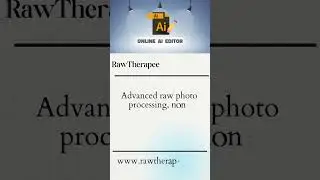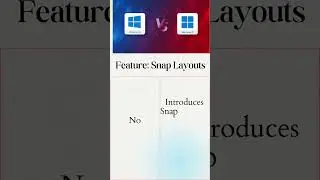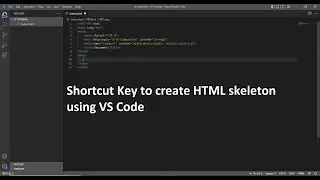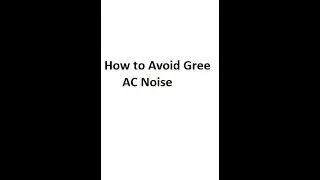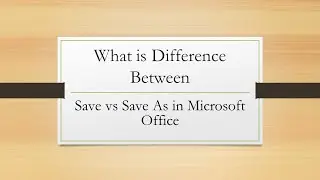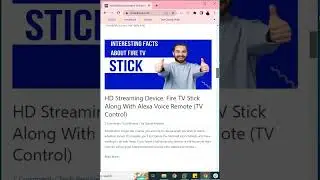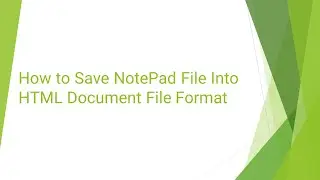How to delete website from Hostinger CPanel, HPanel 2022
How to delete a website from Hostinger CPanel, HPanel 2022
In order to delete a website from the hostinger web hosting, you have to follow the following steps.
1. First of all login to your Hostinger web hosting account.
2. Go to hosting from the top menu.
It will show you all available domains and websites.
3. Click on the Manage button, the website you want to delete.
4. Scroll down and find the add website option, click on the icon. Here you can also add your new website and delete an existing one.
5. Here are two buttons one is Manage and the other is delete. Press the delete button and it will warn you about the removal of all of your website data, click on agree/ I understand button. It will delete your website.
That's all.