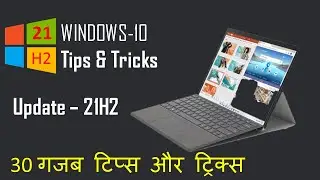How to Enable Delete Confirmation Dialog in Windows - 10
Hello Friends,
In this video will show you How to Enable Delete Confirmation Dialog in Windows - 10.
To Enable delete confirmation box in Windows 10.
Step:- 1 On your Windows 10 or Windows 8.1 desktop, make sure that desktop icons are visible
If not right-click on desktop, click View, and then click Show desktop icons to view all desktop icons.
Step:-2 Right click on the Recycle Bin and then select Properties to open Recycle Bin Properties dialog box
Step 3:- Under General tab, check the option named Display delete confirmation dialog
Click Apply button before closing Recycle Bin Properties dialog box.
All Done.
Thanks for Watching.
Subscribe : / whatshow
Google Plus : https://plus.google.com/u/0/115689513...
Follow : / whatshow_
All videos : / @whatshow








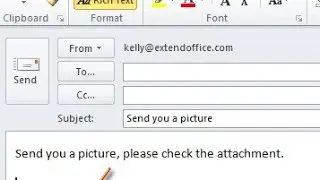
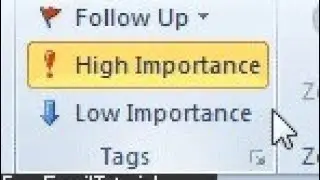

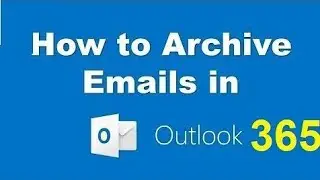

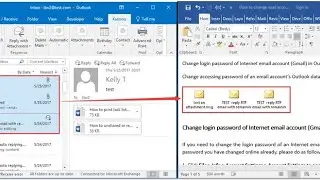
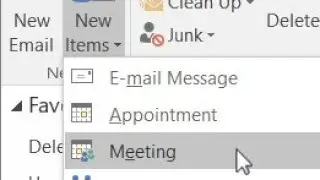



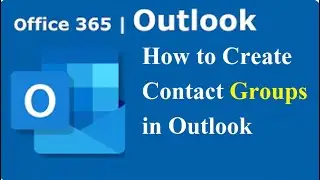
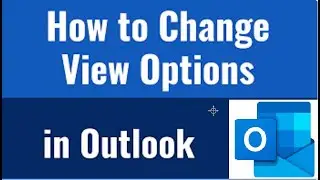

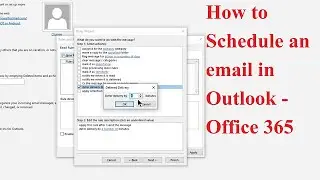

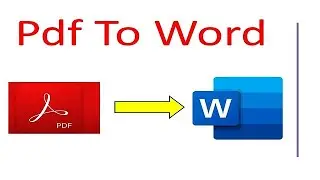


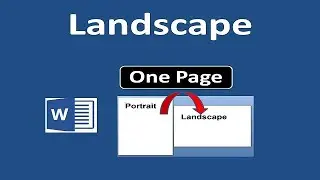


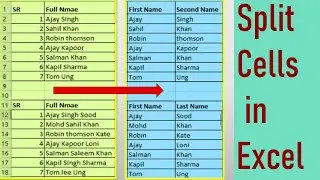
![Microsoft Surface Pro 7 Review | is it worth in 2022 [ Hindi ] Microsoft Surface Pro Windows](https://images.videosashka.com/watch/YWHmup-2FGM)