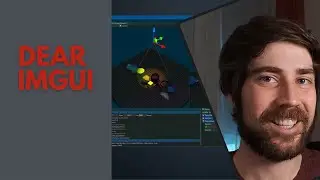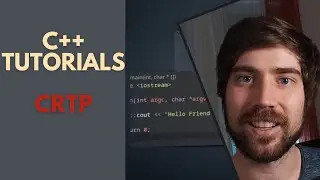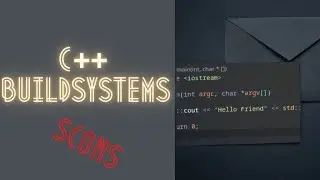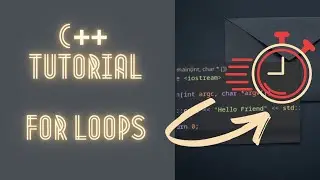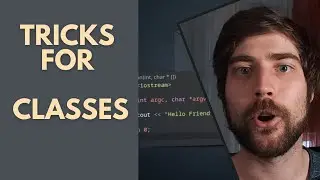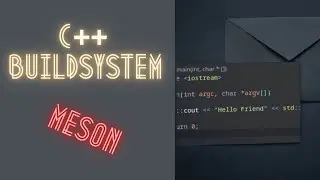ONE click / TWO files - Recording of Screen and Webcam in OBS
Recording the screen and the webcam to two different files with this setup of OBS.
This makes it easier to postprocess the video and the rendering is much faster than with using one larger output file.
This is the code for the batch file (*.bat):
start /d "C:\Program Files\obs-studio\bin\64bit" obs64.exe --profile "webcam" --scene "Webcam"
start /d "C:\Program Files\obs-studio\bin\64bit" obs64.exe --profile "screen" --scene "Screen" --multi
The left part of the thumbnail is created with DALL-E, an AI system by OpenAI.
Tools that I use:
https://www.virtualbox.org/
https://kubuntu.org/
https://code.visualstudio.com/
https://llvm.org/
http://clang.org/
https://mesonbuild.com/index.html
In code:
https://github.com/renatoGarcia/icecr...
https://github.com/ZenSepiol
https://github.com/ocornut/imgui
https://github.com/epezent/implot