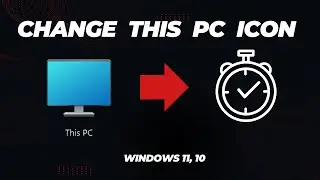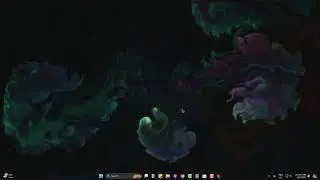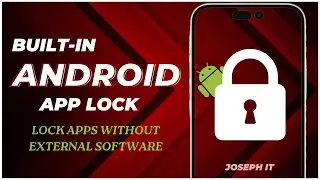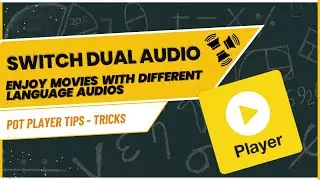Effortlessly Obtain Official WinRAR for Windows, Linux, and Mac
In this tutorial video, we will guide you through the process of obtaining official WinRAR software for your Windows, Linux, and Mac OS operating systems. With our step-by-step instructions, you will learn how to easily download and install WinRAR on your computer, enabling you to compress and extract files with ease.
For Password protecting Winrar/Zip files, watch our tutorial:
Password Protect Zip/Rar files - New and Existing zip file Password Lock in 2023 - File Security
• Password Protect Zip/Rar files - New ...
We will cover the key features of WinRAR, such as its ability to create archives in multiple formats and its powerful encryption options. We will also provide tips and tricks for maximizing the efficiency of WinRAR, including how to customize its settings and use its command-line interface.
Please Subscribe to Joseph IT:
/ josephit
This video deals with the following topics:
Latest Winrar,
official Winrar software,
New Winrar from official source,
Zip with latest winrar,
Winrar for mac,
Winrar for linux,
latest winrar for Windows PC.
You may also visit our Official Facebook Page:
/ itofjoseph
Whether you are a seasoned computer user or a beginner, this tutorial will help you obtain and use WinRAR quickly and easily. So join us now and learn how to compress and extract files with the official WinRAR software!
Please be with us,
let us know your feelings in the comment box,
and Subscribe to Joseph IT.