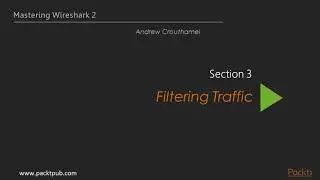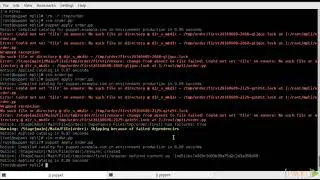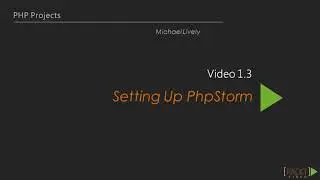Building a Game with Unity and Blender [Video]
Building a Game with Unity and Blender [Video]
Learn how to build a complete 3D game using the industry-leading Unity game development engine and Blender
Learn the fundamentals of two powerful tools and put the concepts into practice
Find out how to design and build all the core elements required for a great game—from characters, to environments, to props
Learn how to integrate Artificial Intelligence (AI) into your game for sophisticated and engaging gameplay
Learning
Design and create a game concept that will determine how your game will look and how it will be played
Construct 3D models of your game characters and create animations for them before importing them into the game
Build a game environment from scratch by constructing the terrain and props, and eventually put it all together to form a scene
Import and integrate game assets created in Blender into Unity—for example, setting up textures, materials, animation states, and prefabs
Develop game structures including a game flow, user interface diagram, game logic, and a state machine
Make the game characters move around and perform certain actions either through player inputs or fully controlled by Artificial Intelligence
Create particles and visual effects to enhance the overall visual aesthetic
Deploy your game for various types of platform
About
In the wake of the indie game development scene, game development tools are no longer luxury items costing up to millions of dollars but are now affordable by smaller teams or even individual developers. Among these cutting-edge applications, Blender and Unity stand out from the crowd as a powerful combination that allows small-to-no budget indie developers or hobbyists alike to develop games they have always dreamt of creating.
Starting from the beginning, this video will cover designing the game concept, constructing the gameplay, creating the characters and environment, implementing game logic and basic Artificial Intelligence, and finally deploying the game for others to play. By sequentially working through the steps in each section, you will quickly master the skills required to develop your dream game from scratch.
Style and Approach
A step-by-step approach with tons of screenshots and sample code for viewers to follow and learn from. Each topic is explained sequentially and placed in context so that viewers can get a better understanding of every step in the process of creating a fully functional game.
Creating Your Game Concept
The Course Overview
Job Roles in Game Development
Gameplay Design
Game’s Story and Visual Style
Creating Characters
Downloading Blender
Creating the Monster's 3D Model
Unwrapping the Monster's UV Map
Creating the Monster's Texture
Creating the Player Character's 3D Model
Unwrapping the Player Character's UV Map
Character Rigging and Monster's Armature Creation
Creating the Player Character's Armature
Weight Painting
Animating Characters
Creating the Environment
Building Terrain and Wall Models
Building Rock Models
Creating Rock and Wall Textures
Building Grass Models
Creating the Grass Texture
Integrating Your Assets into the Game
Basic User Interface of Unity
Importing Environment Assets
Importing Character Assets
Developing the Game Structure
Game Structure Design and the Game Flow
Designing the User Interface Structure
Player Inputs and Character Movements
Creating Basic Artificial Intelligence
Creating Levels and Game Progression
Creating character attributes
Adding In-game Items and Power-ups
Improving Enemy AI
Adding Save Points
Post-Production and Visual FX
A Basic Particle System
Mist Particles
Torch Fire
Image FX
Quality Settings
Deploying the Game
Build Settings
Player Settings