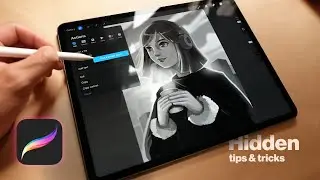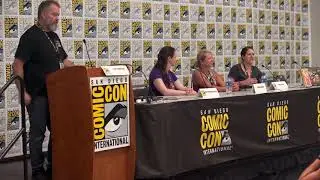Why You’re Seeing fatal: Not a git repository When Using Git rev-parse
Discover common reasons for encountering the `fatal: Not a git repository` error with Git's `rev-parse` command and learn how to resolve them effectively.
---
Disclaimer/Disclosure - Portions of this content were created using Generative AI tools, which may result in inaccuracies or misleading information in the video. Please keep this in mind before making any decisions or taking any actions based on the content. If you have any concerns, don't hesitate to leave a comment. Thanks.
---
When you're working with Git, encountering errors can sometimes be a bit daunting, especially when you're in the middle of an important development task. One error that often trips up users is the fatal: Not a git repository message when using the rev-parse command. Understanding why this happens can help you quickly address and mitigate the issue, ensuring a smoother workflow.
Understanding the Error
The error message typically reads:
[[See Video to Reveal this Text or Code Snippet]]
This message indicates that Git doesn't recognize the current directory as being part of a Git repository. The rev-parse command expects to operate within a Git context, but if it cannot find the .git folder that contains essential configuration and history data, it throws this error.
Common Causes and Solutions
Not in a Git Repository Directory
The most straightforward cause is that you're currently not in a directory initialized as a Git repository. If you haven't yet initialized Git in your project, you won't have the necessary .git directory that rev-parse checks for.
Solution: Initialize a Git repository by navigating to your project folder and running:
[[See Video to Reveal this Text or Code Snippet]]
Accidental Directory Change
Sometimes, you might have inadvertently navigated out of your Git repository without realizing it. This can easily happen if switching between directories frequently.
Solution: Use the cd command to navigate back into the correct project directory where the Git repository is initialized.
Missing .git Directory
It's possible that the .git directory was mistakenly deleted or has been corrupted. Without this directory, Git loses its reference point for repository information.
Solution: If accidentally deleted, you might need to re-initialize the repository and reapply commits from a backup. Always ensure to maintain backups of your repositories to prevent data loss in such scenarios.
Incorrect Command Execution
Sometimes, users might execute commands with incorrect or absent parameters without realizing it’s affecting command interpretation.
Solution: Double-check your command and ensure you're including or omitting any flags correctly.
Error in Shell or IDE Configuration
Particularly for users operating within an Integrated Development Environment (IDE), configuration errors or shells not recognizing current paths correctly may prompt such errors.
Solution: Check your IDE settings to ensure the correct directory is set as the root of your Git project. Sometimes, restarting the IDE or terminal session can also resolve unforeseen path issues.
Conclusion
Understanding the context in which the fatal: Not a git repository error arises can help alleviate the surprise and frustration it often brings. While it may seem intimidating at first glance, the solutions are usually straightforward. By ensuring you're within the intended Git repository directory and that all configurations are correct, you'll be well-equipped to navigate and harness the powerful capabilities Git provides within your software development projects.