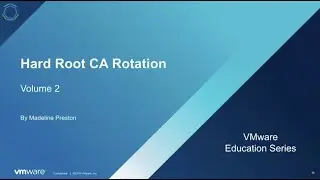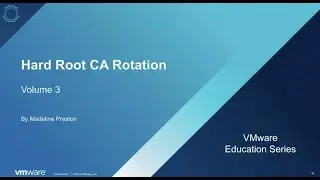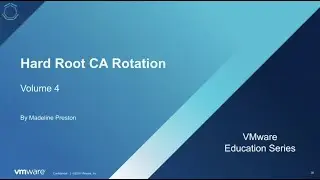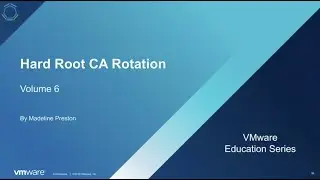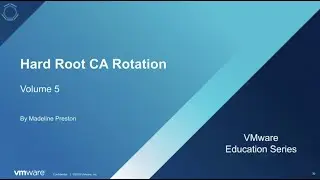KB 2006975 How to downgrade license keys in My VMware
http://kb.vmware.com/kb/2006975 - This video discusses and demonstrates how to downgrade license keys in My VMware portal.
When a new version of a product is released, the older versions are no longer available for purchase. Downgrading a license key allows you to use an older version of a product. If you downgrade a license key, you can revert to the newer version by upgrading the license key. Only Super Users, Procurement Contacts, and users with Upgrade and Downgrade License Keys permissions can downgrade a license key. Not all products are eligible for downgrade. When you select Downgrade License Keys from the I want to dropdown, you only see products that can be downgraded.
For additional information, see VMware Knowledge Base article "How to downgrade license keys in My VMware" at the following URL http://kb.vmware.com/kb/2006975