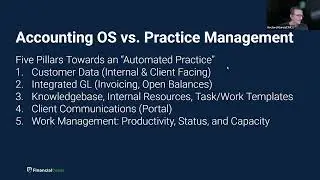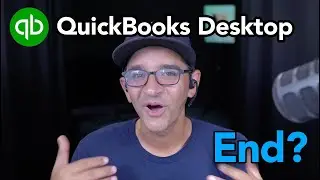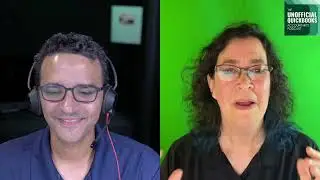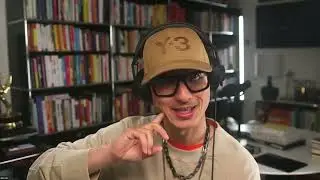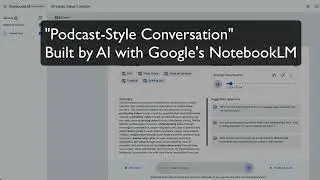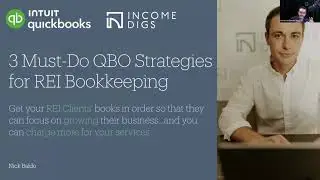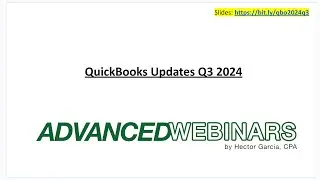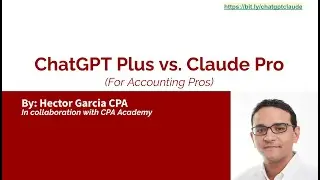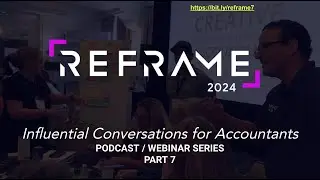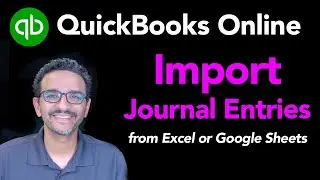Importing Bank Statements into QuickBooks using PDF Bank Statements or CSV files
Purchase 2qbo Convert Pro+ for $499 at https://www.moneythumb.com/converters... (converts QBO, CSV, EXCEL, PDF, and QIF file types )
NOTE: Updated Video 2021 = • Importing PDF Bank & Credit Card Stat...
Topics covered in this video:
00:00:00 – Introduction (how to download bank transactions into QuickBooks).
00:00:48 – File formats from the bank (.QBO file, CSV file, QIF file, PDF bank statements) and explaining each one of them.
00:03:02 – Chase bank example to download a type of file (step by step) (QBO, CSV, QIF).
00:06:04 – After downloading the file you choose, search your file by the name of the one you download and open it.
00:06:42 – Access to QuickBooks online and convert the file from different formats (.QBO in this case).
00:06:44 – How to upload the file in QuickBooks online (go to transactions, banking and click on file upload, then choose the file clicking on browse and importing it from downloads, hit next and select the bank account that you want to connect).
00:07:54 – Categorizing accounts on QuickBooks online.
00:09:06 – Explaining the same process to upload the file but in QuickBooks Desktop (steps: file menu, utilities, import, web connect files, import your .QBO file).
00:10:38 – Categorizing accounts QuickBooks Desktop.
00:11:23 – PDF bank statements (could be an original PDF downloaded from the bank account or scanned PDF from paper bank statements).
00:12:12 – How do you know when a PDF is an original version from the bank.
00:12:37 – Tool 2QBO convert pro and how it works.
00:17:09 – Difference when the PDF has been scanned from the bank statement.
00:17:48 – PDF plus version (tool that can read scanned statements).
00:19:25 – How to manually add payments in case the program misses a payment.
00:19:51 – CSV or Excel files (obligatory 3 columns: date, payee, amount) and how it works.
00:22:40 – Options.
00:23:55 – Convert software website.
Or, more defined use tools that only convert CSV or PDF files:
PDF2QBO+: https://www.moneythumb.com/shop/pdf2q...
CSV2QBO: https://www.moneythumb.com/shop/csv2q...
If you have the transactions in a PDF Bank Statement, or CSV / Excel file, .QBO, .QIF, or OFX files, then this comprehensive guide will show you all the options built into QuickBooks (all versions: Pro, Permier, Accountant, Enterprise, Mac and/or Online) and a 3rd party tool you can purchase to accommodate different file types. Manual Upload of qbo webconnect files converted from .pdf or .csv
QuickBooks 30-day free trial + 30% off for 12 months:
https://quickbooks.intuit.com/partner...
(30% discount offer to expire 9/30/2021)