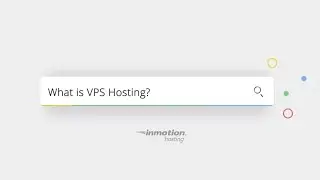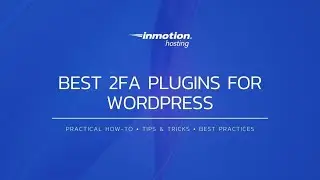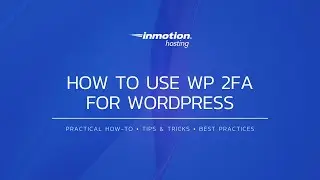How to Connect to your Server with SSH
In this episode of the Advanced Support series, we will guide you in connecting to your server with SSH. Your shared hosting account gives you the ability to connect to an account via SSH, but you must connect using SSH Keys. First you must generate an SSH key, then download and convert it, and finally connect using an SSH client such as Putty.
If you have a VPS or Dedicated server be sure to complete the following steps first:
1. Configure SSH access - https://www.inmotionhosting.com/suppo...
2. Whitelist your IP address in your server firewall - https://www.inmotionhosting.com/suppo...
3. Windows users, install an SSH Client or OpenSSH
Learn how to connect to your Server via SSH in the InMotion Hosting Support Center:
https://www.inmotionhosting.com/suppo...
InMotion Hosting was founded in 2001 and provides personal and business web hosting for everyone! For more information about InMotion Hosting and the services we provide see here:
https://www.inmotionhosting.com





![CALLIGRAPHY ON IPAD TABLET [Arabic script on an abstract background]](https://images.videosashka.com/watch/Uu6CVlzLGhA)


![This Hosting Provider Ticks ALL the Boxes [BRAND NEW Technology]](https://images.videosashka.com/watch/2YaTLozg44o)