WordPress Media Library Explained & Favorite Media Plugins [WPME 12/16]
#ProfitableTools #WordPress #tutorial
All of the images, PDFs, audio, and video that you upload to your Wordpress site end up in the WordPress Media Library.
In this video, I'll show you what it is and how to use it. You'll learn how to overcome the 10mb upload cap and set it to anything you want.
I'll show you how to resize and crop images in WordPress. Then I'll show you some of my favorite tools for importing stock images into your WordPress library so you can create Featured Images in no time.
WP Pexels
https://wordpress.org/plugins/wp-pexe...
Stencil
https://get.profitable.tools/stencil
HappyFiles
https://get.profitable.tools/happyfiles
Join the Profitable Tools Facebook Group:
/ profitabletool
Other Software Recommended Throughout This Course
Cloudways Hosting (code: daveswift)
https://get.profitable.tools/cw
Flywheel Hosting
https://get.profitable.tools/flywheel
Kinsta Hosting
https://kinsta.com?kaid=DKVZCTMZYYAU
Astra Pro Theme
https://get.profitable.tools/astrapro
Elementor Pro Page Builder
https://get.profitable.tools/elemento...
SEOPress
https://get.profitable.tools/seo-press
AntiSpam Bee
https://wordpress.org/plugins/antispa...
ColorZilla
https://chrome.google.com/webstore/de...
Updraft Plus
https://get.profitable.tools/updraft
WebARX
https://get.profitable.tools/webarx
WordFence
https://get.profitable.tools/wordfence
**Affiliate Disclaimer: When you click our link or use our discount codes we may receive a portion of the sale.














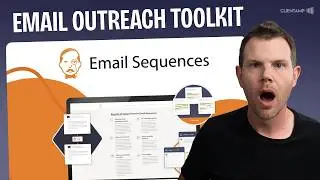



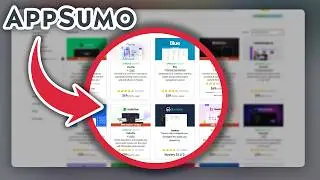












![NinjaPipe CRM Review: Promising Design, Puzzling Execution [AppSumo LTD]](https://images.videosashka.com/watch/E8Bqcr7ehfI)