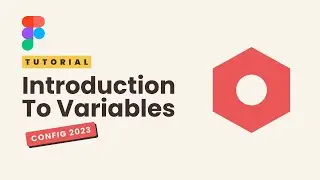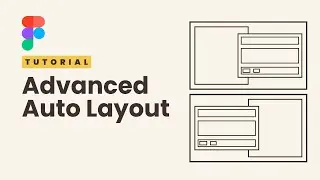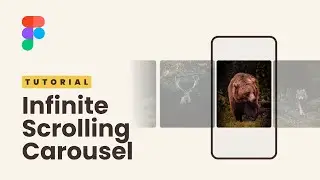Create A Fully Working PIN Screen Using Variables - Figma Tutorial 2023
In this tutorial we will create a fully working PIN screen that uses the numbers you enter and tests for errors and success using Figma variables.
#figmatutorial #variables #ux #ui #uxdesign #figma #figmavariables #fintech