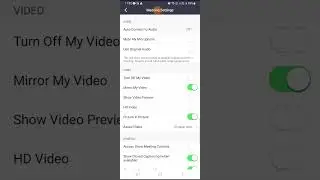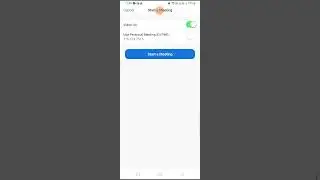100% Solution – GameLoop Download Failed | How To Download GameLoop Without Error
Are you getting GameLoop download failed error code 31? If yes, this tutorial is for you. I’m giving four tricks to fix GameLoop download failed error code 21. There could be several reasons for GameLoop download failed component id0 error code 31. But, the tips provided by me can resolve the issue quickly.
Get to know how to reset GameLoop and fix the error message. The gaming platform offers a convenient way of playing your favorite games on your PC. But, sometimes it shows error while downloading or opening.
Tips that you need to follow to fix the issue are as follows:
• Remove temp files
• Go to Command prompt (Run as Administrator) – Run command “netsh winsock reset”
• Go to Network settings - Change adaptor – IP 4 should be – Preferred DNS should be – 8.8.4.4 and Alternative DNS should be 8.8.8.8
• Last method Use any VPN – I recommend to use Proton VPN
#GameLoop #GameLooperror












![[100% Solution] Playback of Protected Content Is Not Enabled Error In Chrome](https://images.videosashka.com/watch/F9_yMEmaF5Y)
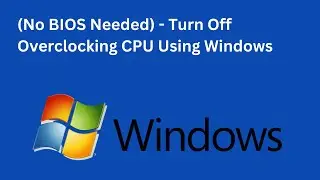


![[Fixed] PLEX TV Playback Error On LG TV | An Error Occurred Loading Items Into The Play Queue](https://images.videosashka.com/watch/6H6eXAXYxyE)
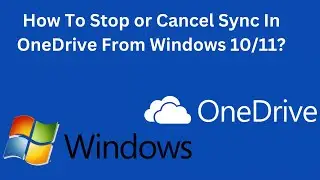

![[Solved] Error Hard Disk (3F0) In HP Laptop | Boot device not found Error In HP Laptop](https://images.videosashka.com/watch/9YB3nindu8Y)
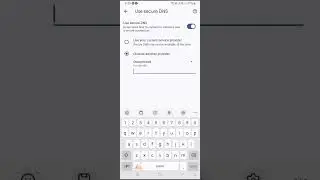
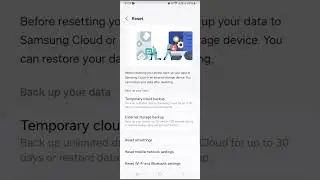



![Developer Options Not Showing In Redmi Note 10 Android Phone [Solution]](https://images.videosashka.com/watch/ARlHruYoOeU)