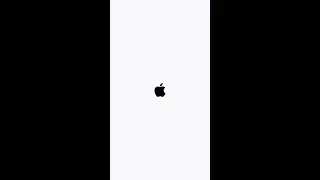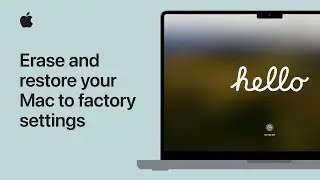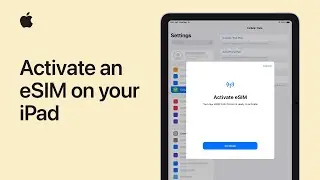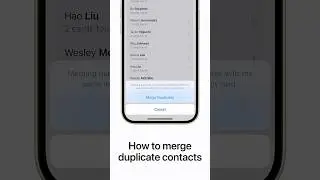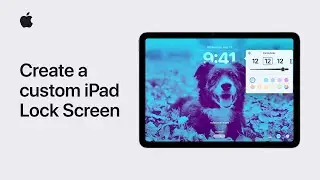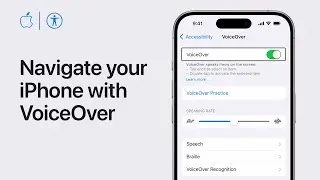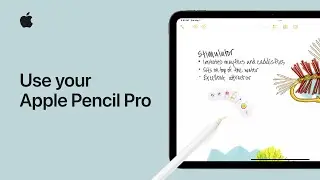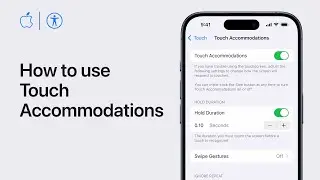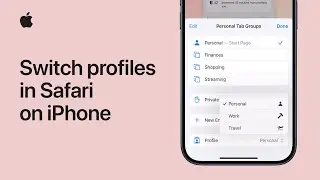How to use Freeform | Apple Support
Learn how to use Freeform, a collaborative whiteboard space where up to 100 people can plan projects and ideas, or just have fun. You can write and draw, add shapes, photos and videos, maps, and more.
To learn more about this topic, visit the following articles:
Get started with Freeform on iPad: https://apple.co/3FQQ0o7
Create a Freeform board on iPad: https://apple.co/3Bysf1z
Share Freeform boards and collaborate on iPad: https://apple.co/3BzuMZg
Draw in a Freeform board on iPad: https://apple.co/3WikpAL
Additional Resources:
Get Support for iPad: http://apple.co/iPad
To subscribe to this channel: / applesupport
To download the Apple Support app: http://apple.co/2hFtzIv
Apple Support on Twitter: / applesupport