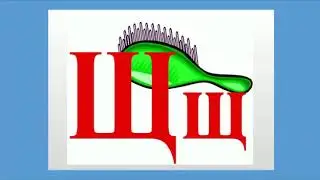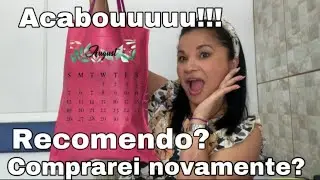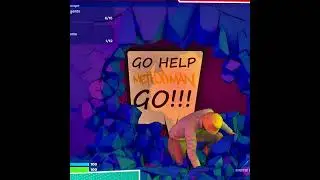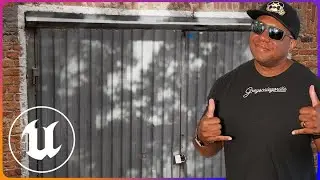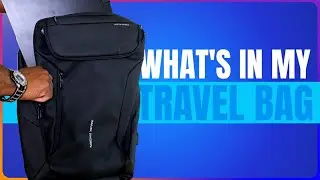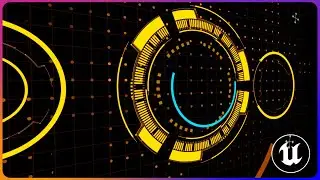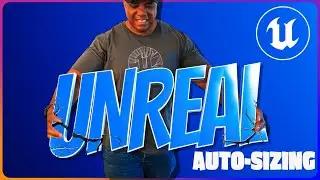Creating Dynamic Light Patterns with Animated Gobos in UE5
In this in-depth tutorial, motion graphics maestro Jonathan Winbush (yes, the same genius behind Iron Man and Lego Batman) will show you how to create animated gobos in Unreal Engine 5
Big thank you to @revocolor for this tip https://x.com/revocolor
Other Tutorials You Might Like:
Realistic Lighting in Unreal Engine 5 with Gobos • Powerful Technique to Get Realistic L...
Official Android Support for Unreal Engine Virtual Camera • Official Android Support for Unreal E...
Unreal Engine 5 Camera Recording with Xbox Controller • Unreal Engine 5 Camera Recording with...
What I Travel With When Working On the Road • What I Travel With When Working On th...
🚀 Join the Creative Journey! / @jonathanwinbush
🎓 Master Unreal Engine for 3D Artists Dive into my School of Motion course: https://som.bz/3N9aU5L
🆓 Free Unreal Engine 5 Course2 Begin your adventure here: • Unreal Engine 5 In 5 Days || Series f...
☕ Support My Work Enjoying the content? Buy me a coffee: https://ko-fi.com/winbush
🛍️ WINBUSH DEALS FOR YOU Check out my affiliate links for special deals!
🔗 Pixel Lab Store: https://tinyurl.com/yaazxzog
🔗 My Amazon Storefront: https://www.amazon.com/shop/winbush
📱 FOLLOW ME ON SOCIAL MEDIA
Instagram: / jonathanwinbush
Twitter: / jonathanwinbush
Twitch: / jonathanwinbush
ArtStation: https://www.artstation.com/winbush
My Unboxing Channel: @UnboxingWinbush
0:00 What up what up
0:50 IMG Media Source
1:40 Media Player
2:32 Light Function Material
3:26 Add Spotlight with Material
4:37 Animate Gobo with Sequencer