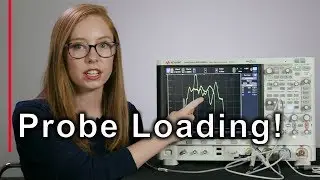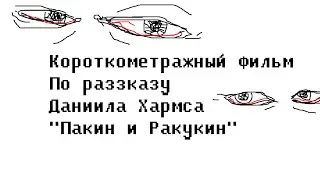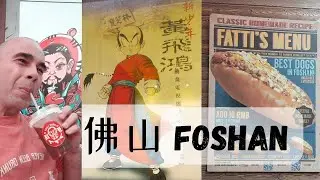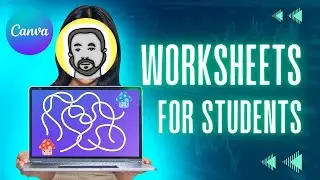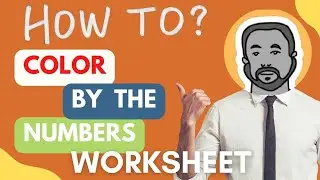How to Edit Audio in Canva - Adjust volume, trim, clip audio tracks and more with Canva Hacks
Hello, ketobobombers! This is Canva Hacks bringing you another video. This video shows you how to edit audio in Canva. Adjust volume, trim, clip audio tracks and more. Like how to loop audio, adjust, fade in, fade out, adjust volume levels, duplicate tracks and even delete. Comment with the Canva Tutorial you want to see next.
Put Canva to work for you at https://partner.canva.com/teachershane
Download my free teaching materials at https://bit.ly/tshaneworksheets
Transfer money with Swapsy
https://bit.ly/ketoswapsy
Ship Your Stuff with comGateway
https://bit.ly/comGatewayChina
Consider supporting this channel on Patreon at / ketobobombwithshane