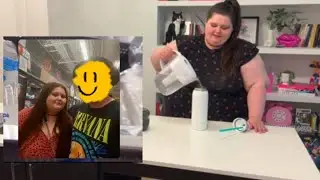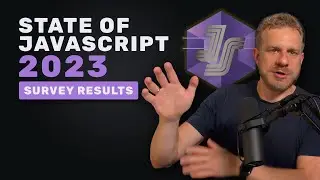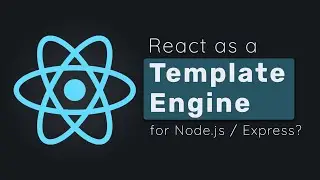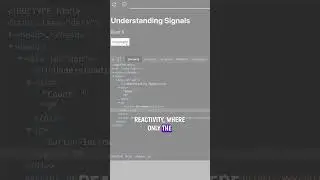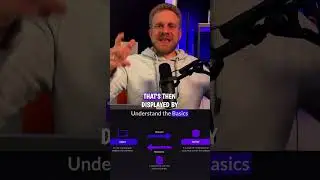10 Visual Studio Code Shortcuts You Should Know in 2024
Manage your code efficiently in Visual Studio Code with the command palette, by easily switching between files & projects or by quickly moving or updating code sections.
📝 Blog Post
https://academind.com/tutorials/10-vi...
🖥️ Official Website & Courses
https://academind.com/courses/
💬 Academind Community
https://academind.com/community
👋 Social Media
/ maxedapps
/ academind_real
/ academind_real
/ academindchannel
/ maximilian-schwarzmueller
/ manuel-lorenz-808b5185
/ academind-gmbh
/ academind-pro
/ academind_real
Timestamps:
00:00:00 Intro
00:00:12 Command Palette
00:02:10 Go To File...
00:02:46 Search: Find in Files
00:03:24 File: Open Recent
00:03:58 View: Toggle Terminal
00:04:32 Toggle Line Comment (VS code shortcut comment line & VS code comment multiple lines shortcut)
00:05:17 Move Line Up / Down & Holding ALT
00:06:21 Add Selection to Next Find Match
00:06:56 Format Code (VS code auto format)