Building the Perfect PC for Windows 11 - Clean & Minimal
Building the perfect PC Build for Windows 11. Thank you Skillshare for sponsoring this video. The first 1,000 people to use this link will get a 1-month free trial of Skillshare: https://skl.sh/howtocreative08211
🖥️ Find the complete Windows 11 PC build on Kit*: https://kit.co/HowtoCreative/perfect-...
📺 Watch my Skillshare Class: https://skl.sh/2XnMY7r
📦 Get the parts and support the channel*:
CPU: https://amzn.to/2WmkERW
GPU: https://amzn.to/3zdcvxy
RAM: https://amzn.to/385K8FM
Storage: https://amzn.to/3muwaFU
Motherboard: https://amzn.to/2WiLM4i
Case: https://amzn.to/2Wchalj
Electronic Screwdriver - Xiaomi 1F+: https://amzn.to/3ycJa5g
With all the strict Windows 11 PC requirements, it was a challenge to find the perfect parts to make a custom PC build for Windows 11. This is a beautiful, small, non-RGB build, but still super strong! Or in other words: a Windows 11 compatible pc build! The small footprint on the desk and the beautiful case design, are making this PC the best custom Windows 11 PC in my honest opinion. If you're looking for how to build a Windows 11 PC, you're in the right place. Click the link at the top of the description to learn more on Skillshare.
In this video, I will show the complete building process of this custom Windows 11 PC build and the best BIOS settings to make it run Windows 11 swiftly.
⏱️ Chapters:
0:00 Intro
1:20 Unboxing all the parts
2:56 Building the PC
3:30 Installing the CPU
3:43 Sponsor
4:39 Installing the RAM
5:07 Installing the SSD
5:46 Arranging the Case
6:20 Placing the CPU Cooler
6:40 Connecting all the cables
7:14 Installing the GPU
8:00 Finishing the PC Build
8:27 Configuring the BIOS
9:04 Outro
🎬 Watch more:
Next video: coming soon!
Previous video: • Windows 11 Insider Preview: Ready for...
💭 What would you like to see in the next video? Let me know in the comments below!
🎥 Gear*: https://howtocreative.com/gear
🖥️ PC*: https://howtocreative.com/PC
💻 Setup*: https://howtocreative.com/setup
📄 Read more on the official website:
Blog: https://howtocreative.com
- When you buy something after clicking on a product link in the description, the channel will earn a small commission. All the funding goes into improving the quality of the videos for you. Thanks for clicking!
💬 Join the Discord: Discord: https://howtocreative.com/discord
✨ You can follow me here:
IG: https://howtocreative.com/instagram
Twitter: https://howtocreative.com/twitter
YouTube: https://howtocreative.com/yt
❤️ Support the channel:
Patreon: https://howtocreative.com/patreon
Donate: https://howtocreative.com/donate
📧 Get in touch:
Contact: https://howtocreative.com/contact
📺 Thanks for watching!
#Windows11 #PCBuild #SFFPC



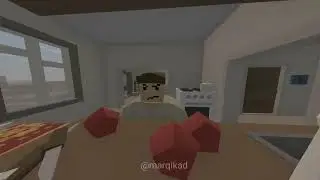
![Роман и Вероника [wedding clip]](https://images.videosashka.com/watch/s1BtQ1cJ2TI)














