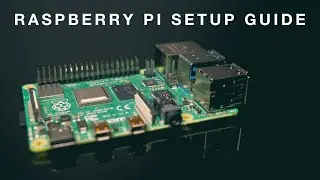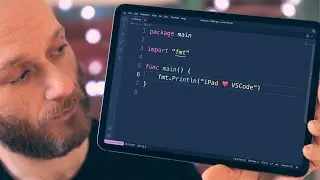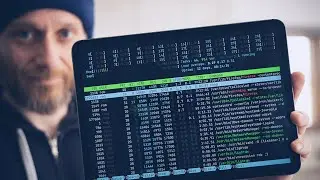VSCode on iPad Pro - Full Setup Guide with Raspberry Pi
Get a mobile VSCode setup on your iPad Pro/Raspberry Pi using the wonderful Code Server project.
NOTE: This is a re-upload of an earlier video that only had audio in the left channel. This one has audio in both channels!
All commands can be found on my website at: https://techcraft.co/videos/2022/2/vs....
CHAPTERS
=========
00:00 VSCode on iPad Pro
00:44 Installing NodeJS
01:30 Install code-server
02:32 Default configuration
04:08 Connecting from Blink
05:53 Full screen Safari
07:10 Re-enable password authentication
07:34 Auto start code-server
09:38 Installing extensions
12:10 Secure mode
LINKS
=====
NodeSource Binary Installation: https://github.com/nodesource/distrib...
Code Server: https://coder.com/docs/code-server/la...
Blink Shell: https://blink.sh
GEAR
=====
iPad Pro 11" - https://geni.us/H0qJ
Apple Magic Keyboard - https://geni.us/8uBg
Anker Thunderbolt 3 Cable - https://geni.us/BTOsQ
Aluminium Armour Case - https://geni.us/M5ph
AFFILIATE LINKS
==============
Tech Craft is a participant in the Amazon EU Associates Programme, an affiliate advertising programme designed to provide a means for sites to earn advertising fees by advertising and linking to Amazon.co.uk