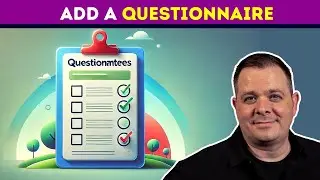Power Apps Color Picker Tutorial: Build Dynamic Forms (2024)
📱 Master the art of creating a dynamic Color Picker in Power Apps! This comprehensive tutorial will guide you through the process step-by-step, helping you enhance your screens and improve user experience. 🎨
**Color Picker Implementation (00:01 - 02:16)**: The tutorial begins with the creation of a Color Picker in Power Apps using the new Jump Kit 1.5. The presenter highlights the need for users to select color options in admin screens, particularly for dropdown lists and other app functionalities.
**Understanding Color Functions (02:25 - 07:07)**: The presenter explains the color enumeration in Power Apps, noting the availability of 140 named colors. They demonstrate how to access these colors through coding and emphasize the importance of RGBA (Red, Green, Blue, Alpha) functions for customizing colors and transparency.
**Using a Color Collection (08:11 - 10:18)**: The tutorial transitions into defining a color collection (FX colors) within Power Apps for better usability, as the built-in color enumeration cannot be used directly as a data source for galleries. The presenter plans to share the code for the collection.
**Creating the Color Picker Interface (12:25 - 54:36)**: Instructions follow for building the interface of the color picker, including using sliders for adjusting RGB values and previewing colors. The presenter discusses visual aspects like transparency and color modification via fading and darkening techniques.
**Finalization and Customization Techniques (57:14 - 2:08:32)**: Towards the conclusion, various customization strategies for the color picker are demonstrated, including dynamic positioning of sliders and hexadecimal representation of colors. The session wraps up with a promotional message about an upcoming course offering related to Power Apps.
🔗 Useful resources:
➡️ Get access to our free Power Apps crash course (and our community) here:
https://tinyurl.com/DarrensStuffFree 🔗
👍 Don't forget to like, subscribe, and hit the notification bell to stay updated with our latest Power Apps tutorials!
⏱️ Timestamps:
00:00:00 Introduction
00:00:30 Let's Jump Right In!
#PowerApps #ColorPicker #MicrosoftPowerPlatform #LowCode #AppDevelopment








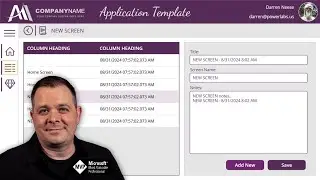











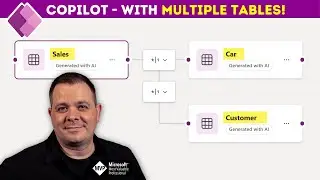




![Power Apps Tutorial: Multi-Select Combo Box Gallery Filter [Step-by-Step Guide]](https://images.videosashka.com/watch/x5ZTFBq1Hpc)