Webflow Tutorial - Parallax Effect with Mouse Movement
My previous tutorial was really appreciated so I'm now back with another Webflow tutorial after some time away! I quit a toxic agency to now be full force freelancing!
Finalizing my new upcoming site which I've created all in Webflow,, can't wait to share it!
Until then, here's a quick tutorial on how I created some parallax animation details using Webflow and its mouse interaction support!
Get started with Webflow!
https://webflow.grsm.io/join
TIMESTAMPS
00:00 - Intro
01:03 - Quick overview of the layout
01:40 - Step by step of how to apply mouse interactions and animations to objects
05:45 - Tweaking the amount of movement
06:33 - Final result
06:51 - Shoutout to my great friend and 3D artist Erik
07:25 - Outro
07:41 - Related videos
Thinking around how to make it more or less dramatic I movement
Check out my great friend and 3D artist who helped me out with these 3D devices, his work is incredible and you should definitely hire him if you need magic like his!
https://www.behance.net/eriknorrhede
https://eriknorrhede.com/
Access more resources, behind the scenes content, work feedback & more
/ wellgraf
#webflow #webdevelopment #webdesign
💬 Let me know in a comment, do you want to see more Webflow/Web development content?
👍🏼 Hit thumbs up on this video if you liked it!
➕ Subscribe for much more to come!
FOLLOW ME
Instagram: / wellgraf
Dribbble: http://dribbble.com/wellgraf
Patreon: / wellgraf
Website: http://wellgraf.com








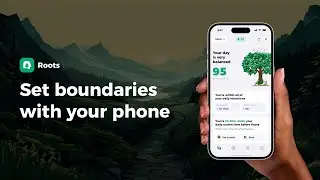

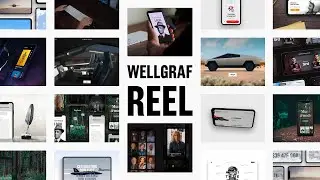

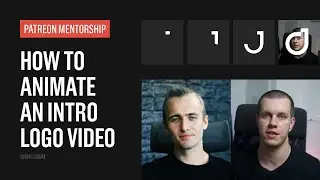
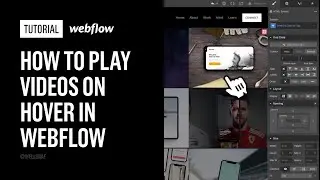
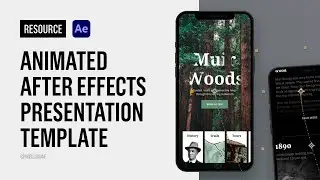



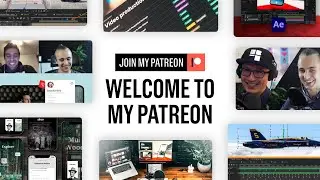









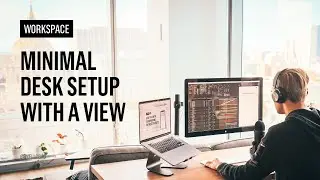

![Tutorial - How to Animate Presentations For Your Work [After Effects Tutorial]](https://images.videosashka.com/watch/nK_ELXlqAkk)
![Tutorial - How to Open Multiple After Effects Projects At Once [After Effects Tutorial]](https://images.videosashka.com/watch/k1x1goE2F10)