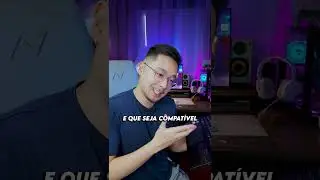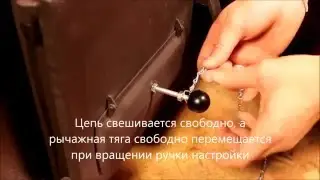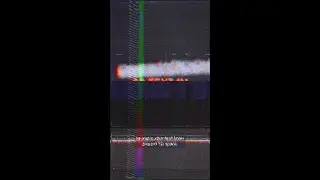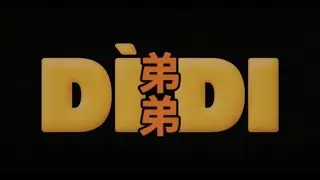Color Grading Tips for Premiere Pro | Essential Workflows with Cinecom | Adobe Video
Part six of our tutorial series with Jordy Vandeput from Cinecom.net based on his new short film 'Backup - Restore' brings you some quick tips on Color Grading. Jordy walks you his techniques for using the Color Wheel inside Premiere Pro to help make your videos stand out as a finished product.
Learn More about Color Grading in Premiere Pro: https://adobe.ly/2ZOJERH
Watch Cinecom's short film - Backup - Restore: http://bit.ly/34x6RYp
Subscribe to Adobe Video & Motion: https://adobe.ly/3uoastj
Learn more about Adobe Video: https://adobe.ly/3RRZAfc
About Adobe Video & Motion:
Adobe Video and Motion is a one-stop feed for all your creative video needs. Find content and tutorials from tools such as Premiere Pro, After Effects, Premiere Rush, Character Animator, Audition and more! Adobe® Video & Motion tools provide comprehensive video editing, motion design, VFX, sound, & animation for beginners to professionals.
Connect with Adobe Video:
Twitter: / adobevideo
Facebook: / adobevideo
Instagram: / adobevideo
TikTok: / adobevideo
#Adobe #AdobeVideo #AdobeYouTube #PremierePro #PremiereProtutorial #learnPremierePro
Color Grading Tips for Premiere Pro | Essential Workflows with Cinecom | Adobe Video
• Color Grading Tips for Premiere Pro |...