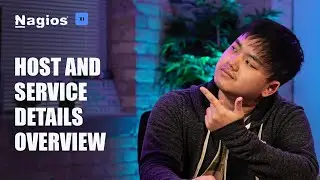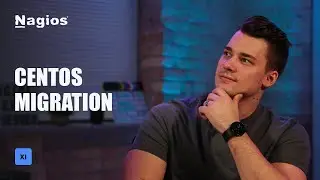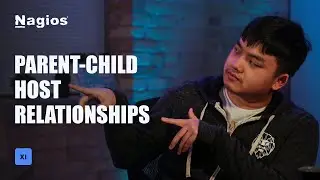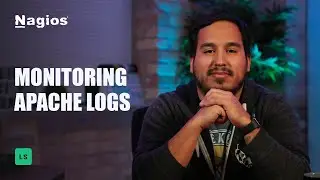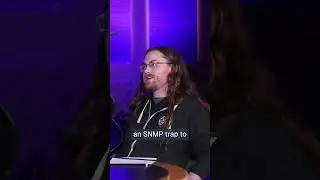Agentless Monitoring Using OpenSSH With Nagios XI
In this video we will show you how to agentlessly monitor a Windows machine using OpenSSH with Nagios XI.
Nagios XI is a powerful solution that monitors all mission-critical infrastructure components in any environment. With the comprehensive features and flexible architecture of XI, you can strengthen your network against downtime by monitoring, analyzing, and alerting on any potential issues before they impact your operations.
Timestamps:
0:00 Intro
0:12 Tools to use instead of WMI
0:38 Getting started
0:54 Generating the SSH key
1:16 Preparing Windows machine for monitoring
1:37 Creating file – Administrators Authorized Keys
2:19 Opening file – Administrators Authorized Keys
2:32 Catting out SSH key
3:47 Setting Security Permissions
5:09 Testing SSH connection
6:34 Configuring SSH monitoring in the Nagios XI web interface
Documentation: NCPA: https://www.nagios.org/ncpa/#docs
Learn More:
Download Nagios XI: http://nag.is/xipd
Visit Our Website: https://www.nagios.com
Visit Nagios Support: https://support.nagios.com/
Follow Us on Social Media:
YouTube: / @nagiosvideo
Twitter: / nagiosinc
Facebook: / nagiosinc
LinkedIn: / nagios-enterprises-llc
Instagram: / nagiosinc
#NagiosXI #Nagios #OpenSSH #NetworkMonitoring