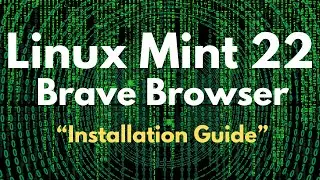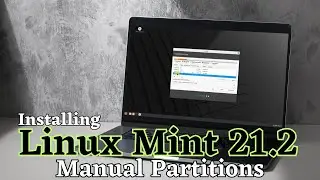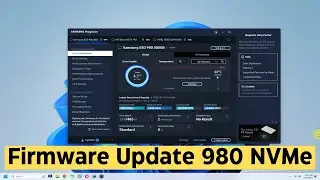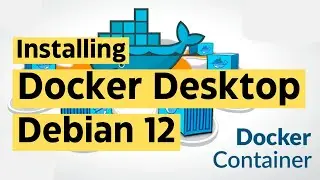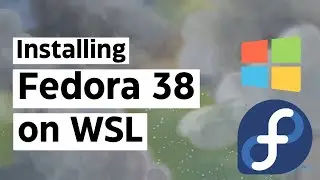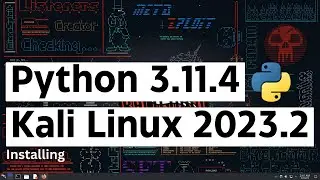How to Install Brave Browser on Kali Linux 2023.1 Installation Guide & Terminal Commands
How to Install Brave Browser on Kali Linux 2023.1 Installation Guide & Terminal Commands - Brave is a free and open-source web browser developed by Brave Software, Inc. based on the Chromium web browser. Brave is a privacy-focused browser, which automatically blocks some advertisements and website trackers in its default settings. Installing Brave Browser is made easy with this Kali Linux 2023.1 Tutorial. Follow the Instructions and here are set of terminal commands for you.
1. sudo apt install curl
2. sudo curl -fsSLo /usr/share/keyrings/brave-browser-archive-keyring.gpg https://brave-browser-apt-release.s3....
3. echo "deb [signed-by=/usr/share/keyrings/brave-browser-archive-keyring.gpg] https://brave-browser-apt-release.s3.... stable main"|sudo tee /etc/apt/sources.list.d/brave-browser-release.list
4. sudo apt update
5. sudo apt install brave-browser