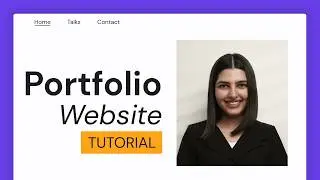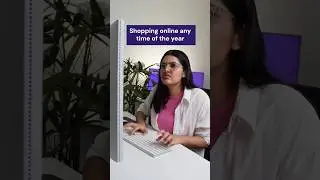How to Fix Localhost Refused to Connect Error | Hostinger India
Learn several different ways how to fix the Localhost Refused to Connect error. Build your website with Hostinger web hosting
Use the discount code HI10 to get 10% OFF!
The Localhost Refused to Connect error commonly occurs when working on local machines. Several common causes of this error include port or browser misconfiguration, a firewall that wrongly blocked your server, and insufficient permissions. In this video, we’ll cover how to fix the Localhost Refused to Connect error using several methods.
__________________________________________________________________
Follow Us
Instagram:
Twitter:
Facebook:
WordPress Explained Group:
Hostinger Tutorials:
Subscribe to our channel:
__________________________________________________________________
Timestamps
00:00 - Introduction
00:41 - Temporarily Disable Your Firewall
01:54 - Flush Your DNS
02:28 - Connect With Specified Port
03:36 - Resetting Permalinks: Editing .htaccess
04:29 - Go Through Browser Settings
05:12 - Conclusion
__________________________________________________________________
How to Fix the Localhost Refused to Connect Error?
1️⃣ Temporarily Disable Your Firewall
Try disabling your firewall, as it might be the underlying cause of this error. We’ll show you how to do it on Windows.
2️⃣ Flush Your DNS
Flush DNS on Windows by opening the Command Prompt and running the following:
ipconfig /flushdns
3️⃣ Connect to the Specified Port
Learn how to fix the Localhost Refused to Connect error using XAMPP software, which you can download here (link).
4️⃣ Go Through Browser Settings
Reconfigure Google Chrome by copying and pasting chrome://net-internals/ to your browser. Follow the full instructions in the video.
__________________________________________________________________
▶ Want to see more awesome tutorials like this one in the future? Consider subscribing
▶ If you have questions, don’t hesitate and join our Facebook group for more help:
__________________________________________________________________
Thank you for watching! Let us know in the comments below if you have any questions. Good luck on your online journey.