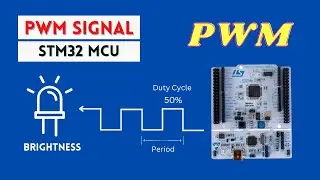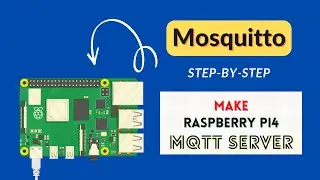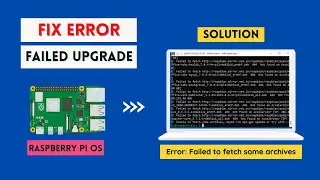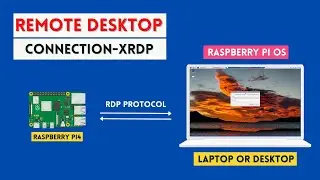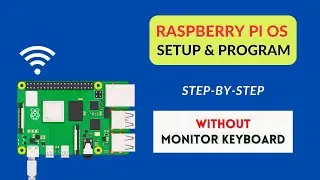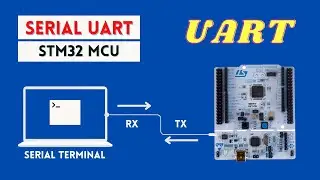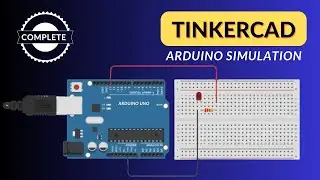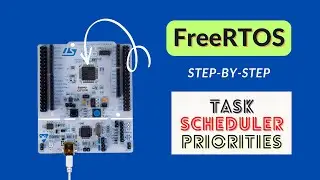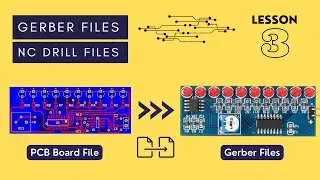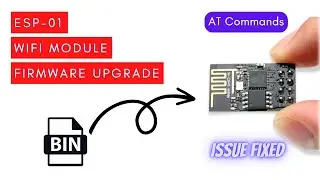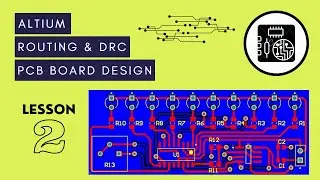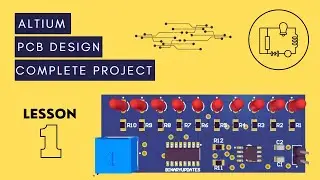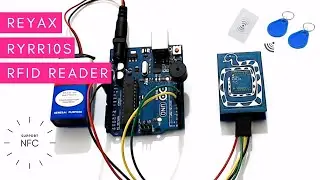Camera Module with Raspberry Pi4
Interfacing Camera Module with Raspberry Pi4 is three steps process.
Step 1: Connect Camera Module
Step 2: Enable Camera Interface
Step 3: Capture Images & Videos
We’ll learn how to use Standard Raspberry Pi Camera. There are two types of cameras both works the same way so doesn’t matter which Raspberry Pi Camera we use. Make sure it has Flat ribbon cable for CSI Connector. We’ll be using V1.3 Camera Module.
We can easily differentiate the versions; it’s mentioned on our Camera Module Rev 1.3. This version uses CMOS Sensor OmniVision OV5647. The camera has around 5 Megapixel resolutions. The video is of good quality 1080p at 30 fps with codec H.264 (AVC) advance video coding. The connection between Camera and RPi will happen over ZIF 15 Connector and CSI Ribbon Cable.

![Complete online adult ballet center [30 minutes]](https://images.videosashka.com/watch/IgZEpRMQ-cE)