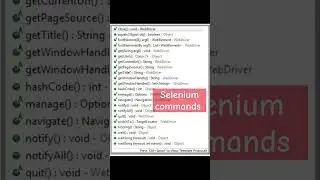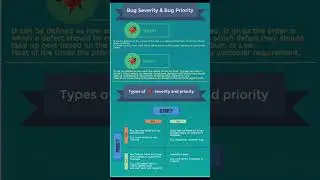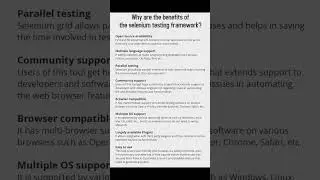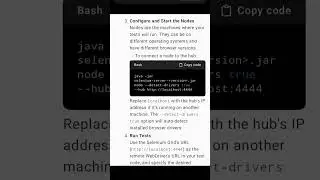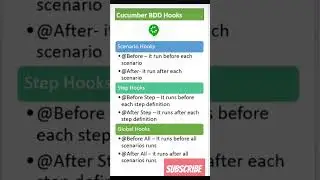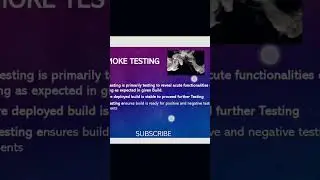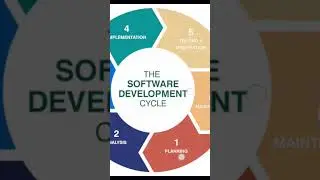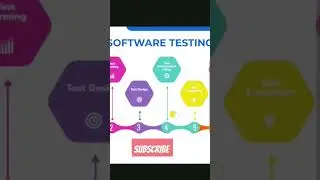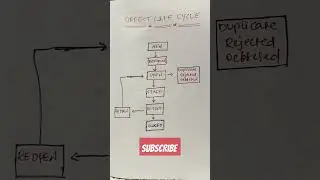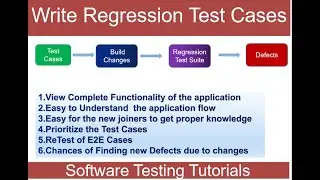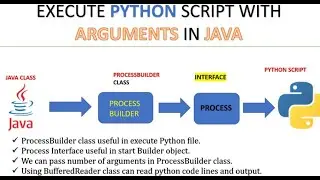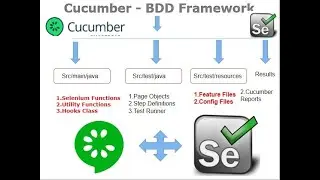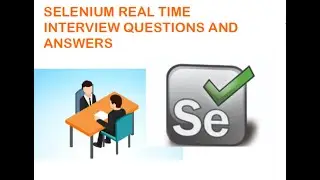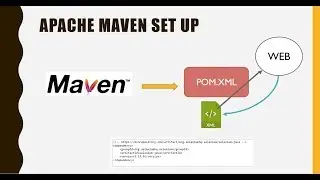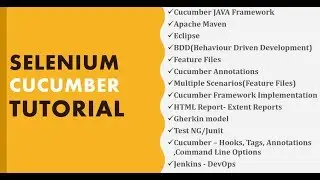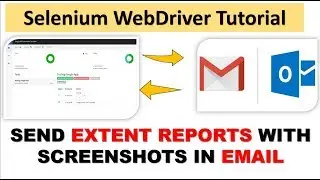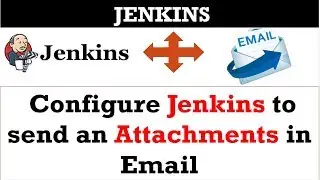Selenium Screen Recorder: How To Record Selenium Test Execution Video
Selenium Screen Recorder: How To Record Selenium Test Execution Video
Why do we need a recording video of selenium test?
Lot of might wonder why bother it at all? Let's give you an example, supposing a Automation Tester have a selenium Tes script which takes one or more hours to complete the Test execution. If the tester can record the full Selenium test execution screen video, then It will help to debug issues easily If any problem arises during the test execution.
Easy Steps to record video for test execution
I'm using ATU Test Recorder to record selenium test execution videos.
Step 1: Download ATU Test Recorder jar file.
Step 2: Add “ATUTestRecorder_2.1.jar” In your project’s build path
Step 3: Create a folder to store recorded videos.
Steps 4: Create and run test
Create and run bellow given test In eclipse. As you see In bellow given script, video recording will be started In beginning because code to start video recording Is Inside @BeforeTest method. Video recording will stop at end of test because code to stop recording Is Inside @AfterTest annotation method.
//Provide path to store videos and file name format.
recorder = new ATUTestRecorder("D:\\ExecutionVideos\\","SeleniumExecutionVideo",false);
//To start video recording.
recorder.start();
Send attachments in Jenkins Email
• How to send attachments in Jenkins em...
Rest API Testing using Selenium+Rest Assured
• Rest API Testing using Rest Assured T...
Selenium Page Object Model
• Selenium Tutorial - Page Objects mode...