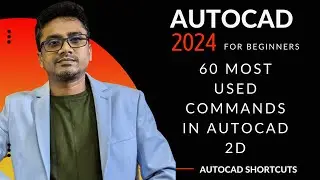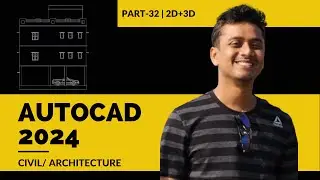AutoCAD Complete Tutorial for Beginners in English || AutoCAD Civil/ Electrical/ Architecture/ Mech
#autocadforbeginners #autocad2025 #caddmaniac
This AutoCAD 2025 tutorial will cover each and every command present in AutoCAD software.
Time Stamps:
00:00:00 - Introduction
00:00:59 - AutoCAD 2024 installation from Autodesk
00:03:20 - What’s new in AutoCAD 2023
00:04:58 - Interface of AutoCAD 2023
00:05:12 - Grid (F7)
00:06:00 - UCS (User co-ordinate system)
00:06:41 - Ribbon, panels, tools, tabs
00:08:13 - Minimize ribbon
00:10:06 - Online help (F1)
00:10:38 - Basic settings in AutoCAD
00:10:49 - Options settings
00:11:00 - Change background color
00:11:52 - Automatic save in AutoCAD
00:12:04 - Right click customization
00:12:34 - Change pick box size of crosshair
00:12:47 - Drafting settings in AutoCAD
00:13:09 - Setting drawing units in AutoCAD
00:16:58 - Dimension style manager
00:18:06 - Setting drawing limits in AutoCAD
00:21:21 - Limit check in AutoCAD
00:22:34 - Mouse functions in AutoCAD
00:22:44 - Zoom in, zoom out, zoom to fit, zoom object, zoom window, pan
00:25:28 - Object selection in AutoCAD (window, crossing)
00:27:17 - Co-ordinate systems in AutoCAD
00:29:30 - Line command in AutoCAD
00:30:20 - Ortho mode (F8)
00:30:53 - Dynamic input (F12)
00:31:50 - Object snap (F3)
00:33:27 - Example of line command
00:36:23 - Example 2 of line command
00:38:15 - Polar tracking (F10)
00:40:33 - Polyline command in AutoCAD
00:41:26 - Explode command
00:41:51 - Join command
00:42:15 - Example of polyline command
00:43:59 - Example 2 of polyline command
00:45:19 - Draw arrow using polyline command
00:47:20 - Circle command in AutoCAD
00:51:46 - Example of circle command
00:53:05 - Object snap tracking (F11)
00:53:50 - Rotate command in AutoCAD
00:57:00 - Copy & move command in AutoCAD
01:00:44 - Arc command in AutoCAD
01:07:32 - Example of arc command
01:07:57 - Offset command
01:13:34 - Rectangle command in AutoCAD
01:22:18 - Stretch command in AutoCAD
01:24:50 - Scale command in AutoCAD
01:26:44 - Example of rectangle command
01:28:19 - Example 2 of rectangle command
01:31:25 - Trim command in AutoCAD
01:32:09 - Attach command in AutoCAD
01:33:03 - Scale command with reference
01:35:57 - Polygon command in AutoCAD
01:38:15 - Example of Polygon command
01:39:57 - Example 2 of Polygon command
01:43:24 - Polar array command
01:49:36 - Ellipse command in AutoCAD
01:51:36 - Example of ellipse command
01:52:59 - Mirror command in AutoCAD
01:57:47 - Example of mirror command
02:00:39 – Hatch command in AutoCAD
02:08:11 – Spline command in AutoCAD
02:11:10 – Construction line command in AutoCAD
02:15:22– Ray command in AutoCAD
02:16:01 – Multiple point command in AutoCAD
02:17:21 – Divide command in AutoCAD
02:18:58 – Measure command in AutoCAD
02:20:43 – Region command in AutoCAD
02:22:40 – Wipeout command in AutoCAD
02:25:16 – Donut command in AutoCAD
02:26:18 – Revision cloud command in AutoCAD
02:28:00 – Fillet command in AutoCAD
02:31:29 – Chamfer command in AutoCAD
02:35:20 – Blend curve command in AutoCAD
02:36:55 – Rectangular array in AutoCAD
02:43:40– Path array in AutoCAD
02:49:49 – Reverse command in AutoCAD
02:50:45 – Edit array in AutoCAD
02:51:09 – Edit spline in AutoCAD
02:51:27 – Edit hatch in AutoCAD
02:51:51 – Edit polyline in AutoCAD
02:51:57 – Trim command in AutoCAD
02:52:24 – Extend command in AutoCAD
02:52:38 – Lengthen command in AutoCAD
02:55:07 – Break at point command in AutoCAD
02:55:27 – Break command in AutoCAD
02:56:10 – Align command in AutoCAD
02:57:38 – Overkill command in AutoCAD
02:58:38 – Explode command in AutoCAD
02:58:54 – Join command in AutoCAD
03:00:38 – Draw order command in AutoCAD
03:00:54 – Text to front
03:01:23 – Hatch to back command in AutoCAD
03:02:58 – Set to ByLayer command in AutoCAD
03:06:52 – Dimension Linear command in AutoCAD
03:08:52 –Dimension break command in AutoCAD
03:09:09 – Dimension aligned command in AutoCAD
03:09:42 – Dimension angular command in AutoCAD
03:10:18 – Dimension Arc length command in AutoCAD
03:10:46 – Dimension radius command in AutoCAD
03:11:08 – Dimension diameter command in AutoCAD
03:11:50 – Dimension ordinate command in AutoCAD
03:12:33 – Dimension jogged command in AutoCAD
03:13:48 – Smart dimension command in AutoCAD
03:15:37 – Quick dimension command in AutoCAD
03:17:53 – Continue dimension command in AutoCAD
03:18:39 – Baseline dimension command in AutoCAD
03:19:22 – Dimension break command in AutoCAD
03:20:17 – Adjust space command in AutoCAD
03:21:24 – Dimension jogline command in AutoCAD
03:22:06 – Inspect command in AutoCAD
03:24:10 – Reassociate command in AutoCAD
03:24:35 – Tolerance command in AutoCAD
03:26:19 – Oblique command in AutoCAD
03:26:47 – Text angle command in AutoCAD
03:27:10 – Justify left, centre, right command in AutoCAD
03:27:32 – Override command in AutoCAD
03:27:57 – Centre mark command in AutoCAD
03:28:28 – Centreline command in AutoCAD
03:29:04 – Dimension style manager









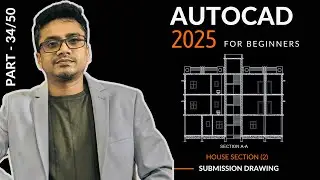
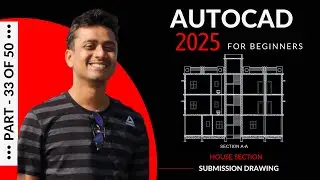
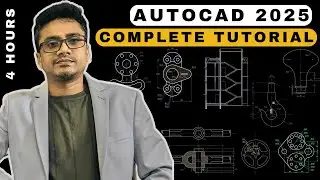
![[Free] DOWNLOAD Autodesk Fusion 360 | INSTALL FOR 1 YEAR | STUDENT LICENSE [2024]](https://images.videosashka.com/watch/cHCdE2ZUcZE)
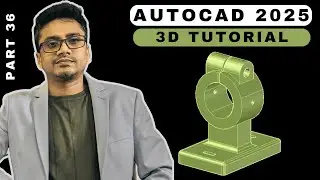
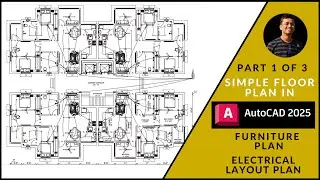
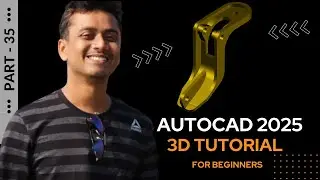
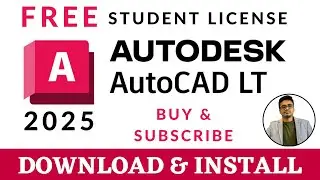
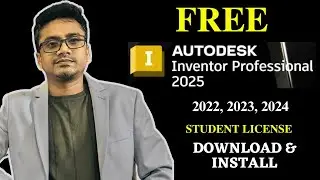
![How to Download REVIT 2025 [Free] || Autodesk REVIT 2025 license for students](https://images.videosashka.com/watch/A8QmkNy5a6k)
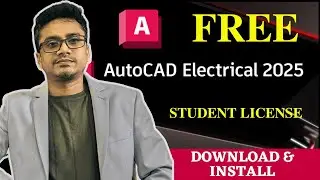
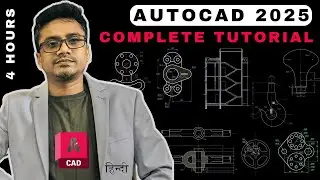
![[FREE] AUTOCAD 2025 DOWNLOAD AND INSTALL || STUDENT LICENSE (Hindi) (2025)](https://images.videosashka.com/watch/KzT_0YY0tUY)
![[FREE] AUTOCAD 2025 DOWNLOAD AND INSTALL || STUDENT LICENSE](https://images.videosashka.com/watch/F5_wpBnWWAs)
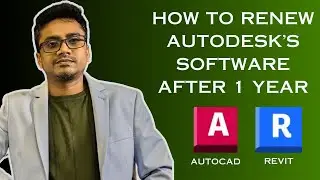
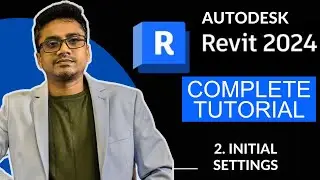

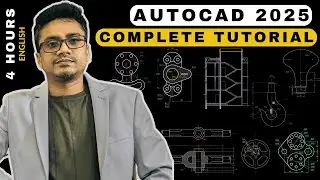

![[Free] DOWNLOAD Autodesk Fusion 360 | INSTALL FOR 1 YEAR | STUDENT LICENSE [2023]](https://images.videosashka.com/watch/rthZcJ1AW_Q)