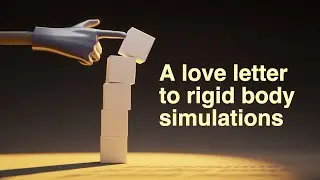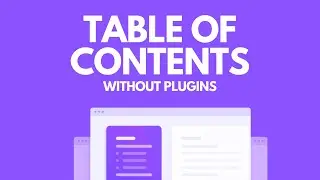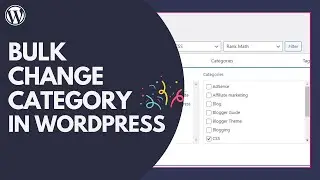[ UPDATE ] New Advanced Image Block in Kadence Blocks plugin | Kadence Theme Tutorial
In this Tutorial, you will learn how to use the new Advanced Image Block in Kadence Blocks to customize your images in wordpress with more creative ways.
This new Advanced Image Block is added recently to the Free kadence Blocks plugin. Here, you can use padding and margin, border, image shadow, image mask, filters and more.
Here, I will compare the default Gutenberg image block with the new Advanced Image Blocks in Kadence.
Watch More Kadence Tutorials
-------------------------------------------------
➜ Kadence theme customization: • Kadence Theme Tutorial: customize Wor...
➜ Homepage Design: • How to Create a Custom Homepage in Wo...
➜ Custom Footer design: • How To Add Custom Footer in WordPress...
➜ Table of Contents: • How To Add Automatic table of content...
➜ Customize Menu: • How to Create a Menu in WordPress | (...
➜ Contact Form Tutorial: • How to Add a Contact form in WordPres...
✅ Kadence Theme Pro: https://key2blogging.com/kadencepro
✅ Free Kadence Theme download: https://key2blogging.com/go/kadence
✅ Kadence Membership (Theme + Kadence Blocks) : https://key2blogging.com/go/kadence-m...
Recommended Tools
-----------------------------------
➜ Hostinger (hosting) : https://key2blogging.com/go/hostinger
➜ Kadence Theme (Freemium) : https://key2blogging.com/go/kadence
➜ Namecheap (Domain): https://key2blogging.com/namecheap
➜ ConvertKit (Email Marketing): https://key2blogging.com/go/convertkit
Social Media
---------------------------------------------------
► Twitter: / key2blogging
► Telegram: https://t.me/techyleafgroup
► LinkedIn: / key2blogging
► Pinterest: / abhishekpadhi666
► Blog: https://key2blogging.com
Gear I Use
---------------------------------------------------
🎤 Mic: https://amzn.to/3tOnN7Q
🐁 Wireless mouse: https://amzn.to/3uP9DVB
⌨ Keyboard: https://amzn.to/3fk0MVc
🛒 My Amazon Affiliate Link: https://amzn.to/3lxsWQt
Hire me on Fiverr: https://www.fiverr.com/share/WN7ZrB
#kadence #kadenceblocks #key2blogging #KadenceWP #kadencethemetutorial