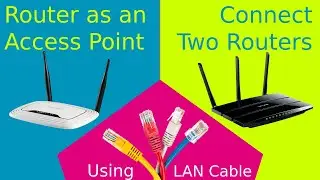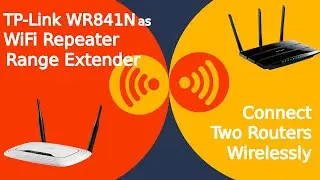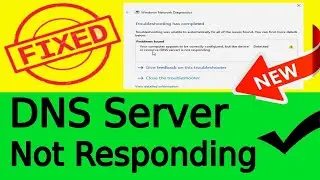GNS3 Router Switch IOS Setup | cisco ios emulator | gns3 1.5.1
What is GNS3?
GNS3 Stands for Graphical Network Simulator, an open source free software program that every can use it.
You may have come across with the Virtual Machine Vmware, VirtualBox which are used to emulate various Operating systems like windows, Linux, Ubuntu in a virtual environment.
Gns3 allows the same type of emulation for various network devices (Router, Switch, Firewall) using their ios image files.
You can emulate various vendors networking devices i.e. Cisco, Juniper etc.
Why To use GNS3 ?
Packet tracer is a good tool for learning but is limited for basic network functions.
For professional and expert level you can’t use it for learning and testing on large network topology.
For that you can either buy real network hardware which is very costly not everybody can afford it or you can rent rack from the vendors for limited time which is not costly but you have limited time to learn.
Thanks to GNS3 team for developing a great network simulator tool by using it you can emulate virtual devices (router, switch and firewall) and implement you lab.
You can prepare for your certification exams using GNS3.
I have completed my certification exams using GNS3 (CCNA R&S,CCNP R&S,CCNA Security, CCNP Security, JNCIA,CCNA voice)
How to use GNS3?
For setting up GNS3 for Cisco router and Switch you need to
Download and Install GNS3 and also requires Router & Switch IOS.
Let’s Do it.
first download below files
Download GNS3 :- http://www.gns3.com/
Cisco IOS :- http://tinyurl.com/po9krcy
OR
Google Search Keywords "cisco-internetwork-operating-system-ios-catos kickass"
gns3 ios download
here is the complete steps for setting up GNS3 Router and Switch Setup Configuration
Open Gns3
Go to Edit - Preference New window will open
Go to Dynamips - IOS Routers (cisco router dynamips)
Add New - Browse the path of IOS Image an click Next
Set the Name and Platform of IOS Image & leave Chassis blank and click next
Set you RAM Memory default is 192 click next
On Network Adapter Slot you can add Fast Ethernet, Serial Interface, ESW Ether Switch module For Switch functionality click next
Note :- Add ESW Module to get Switch Function
WIC card leave blank click next
Ideal-Pc Value Leave blank click Apply and Ok
That’s It now you can drag the router on GNS3 and Start it and right click on router and click on console to get terminal client Putty
Tips :- for better performance use cisco IOU (Ios On Unix) which is used by cisco internally for research,experiment and testing purpose
below is the link for the same
• Cisco IOU setup on GNS3 version 1.2.3...
Like Share Comment Subscribe
/ localguy5
/ localguy05
https://localguytechno.blogspot.in
thanks for watching cisco gns3 ios image configuration setup (version gns3 1.3.0)
Note :- i made this video 2nd time as my first video on same topic was without voice so i decided to include my voice for better explanation.
------------------------------------------------------------------------------------------------
also check more videos on GNS3
A New Version of GNS3 (ver 1.2.3) Quick Setup of IOS image
• A New Version of GNS3 Quick Setup of ...
How to Setup Cisco ASA 5520 Firewall on A New version of GNS3 ( ver 1.2.3)
• How to Setup/Configure Cisco ASA 5520...
A Quick Setup of Switch on A New Version of GNS3 (ver 1.2.3)
• A Quick Setup of Switch on A New Vers...
Cisco IOU setup on GNS3 version 1.2.3
• Cisco IOU setup on GNS3 version 1.2.3...
ASDM Setup on Cisco ASA 5520 FIREWALL | A New GNS3 ( ver 1.2.3 )
• ASDM Setup on Cisco ASA 5520 Network ...
GNS3 Router Switch IOS Setup
• GNS3 Router Switch IOS Setup | cisco ...
Juniper Router Configuration Setup on A New Version of GNS3 (ver 1.2.3)
• How to Configure Juniper Router | Lea...
------------------------------------------------------------------------------------------------
PS :- if you have any queries,suggestions or found any error /mistake regarding tutorial please notice me in the comment section.i will answer all your questions / queries.
Thanks.









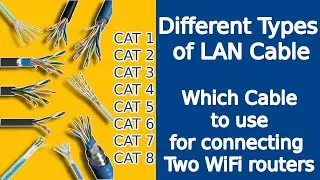

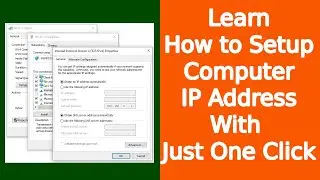




![how to install Ubuntu OR any Linux distribution on android phone tablet [NO ROOT] easy Just ONE CMD](https://images.videosashka.com/watch/IdmKeSdnX54)



![[Fixed] WiFi Stuck on obtaining IP address problem in Android | Failed to obtain IP address [Solved]](https://images.videosashka.com/watch/duEfQAL6jrk)