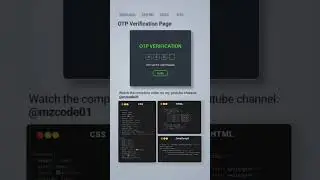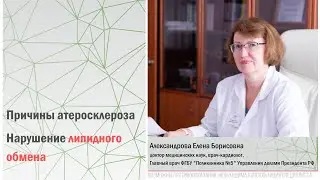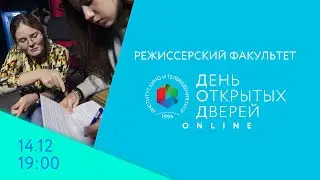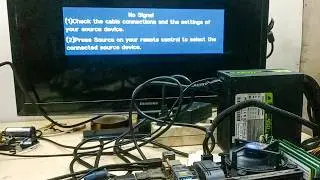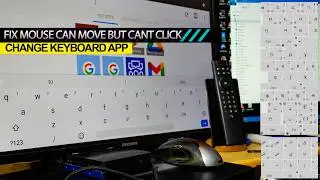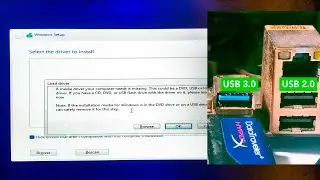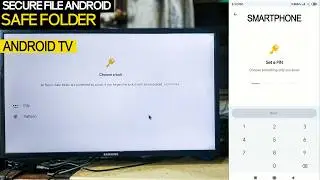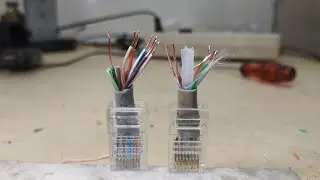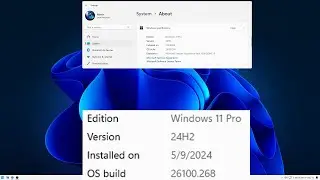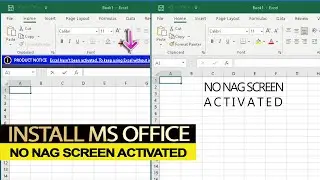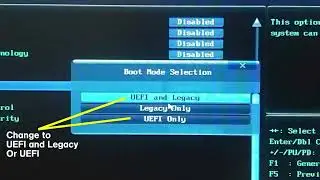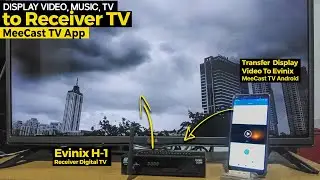Fix App Not Installed Android TV
Problem cant install App to Android TV
Error App Not Installed
00:00 Error install APK
00:22 Setting Android TV
Disable Verify Apps for temporary
Android TV have 2 security
Security & restrictions android and Unknown Resource
How do I install an APK file on my smart TV Android TV ?
To install it on your TV, open the Play Store and search for the name
Download APK file for the app that you want to install.
Open your Android phone, and navigate to Settings - Security settings.
Turn on the Install from Unknown Sources.
Use your remote to scroll down to the bottom row of your Android TV menu.
Here you’ll see a cog icon, go ahead and select it.
Next, scroll down and select - Security & Restrictions.
Finally, in the menu that appears, toggle Unknown sources to on.
Note test
Android TV 9
If someone install APK, install Android TV
Android TV have 2 securities option
1. Unknown Resource Enable
2. Security & restrictions Disable
Both setting must unlock before install APK.
Dont forget, both setting must set to default after Install APK
For Safe
Always check APK file before install to Android TV
Almost Android TV never or no need install Android Antivirus
Google add secure if someone install App from Internal Storage, or Flash Disk
Second Note
Can Install App, but App may be not work on Android TV. Sometimes crash and close
Other problem, install App Fail - App can not Installed because
Space Storage
Bad APK file , corrupt
Wrong version APK
Some App need internal storage, but Android TV use the microSD for main storage