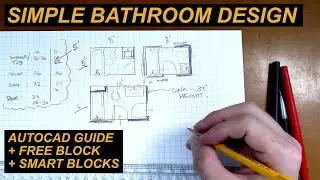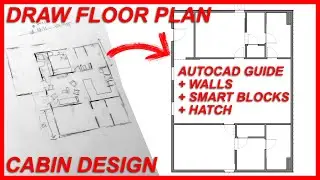Separate Audio in OBS (Easy Voicemeeter Banana Tutorial)
Want to know How To Separate Audio Sources in OBS studio, like game audio, Spotify, Stream Alerts, Discord chat, or anything else... and be able to control them for your Twitch and YouTube streams? I will show you how to easily manage all the different audio inputs easily in OBS studio, using free software and give you an easy Voicemeeter Banana Tutorial.
*This video is NOT sponsored. Some product links are affiliate links which means if you buy something I'll receive a small commission.
🎙🎛🎧 my streaming gear kit
https://kit.co/conor_evan/live-stream...
🖥⌨🖱 my PC build kit
https://kit.co/conor_evan/streaming-p...
👀 Watch THIS Video on How to make your own custom OBS Overlay Design
• OBS Overlay Tutorial - How to Use Str...
👀 Watch THIS Video on BEST OBS MIC Settings
• BEST OBS Mic Settings For ANY Mic (OB...
👀 Watch THIS Video on VST Plugins in OBS + FREE VST plugin downloads
• OBS VST Plugins ADVANCED mic settings...
==================================
VB-Audio Voicemeeter Banana - for FREE
https://vb-audio.com/Voicemeeter/bana...
VB-Audio Virtual Cables - recommend to get all 5 (Virtual Cable + Virtual Cable A+B + Virtual Cable C+D)
https://vb-audio.com/Cable/index.htm
Chapters
0:00 Intro
0:52 Voicemeeter Banana Install info
1:22 Separate Audio with V Cables
3:46 Separate in OBS
4:55 Nutty / Outro
==================================
----- Social Links -----
💬 Connect with ME here
https://linktr.ee/Conor_Evan
🟪 Discord
/ discord
#streaming #youtube #twitch