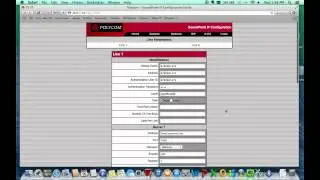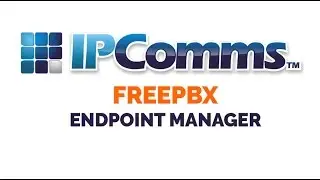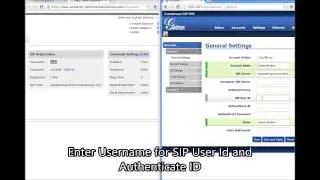Installing Wireshark on Ubuntu
How to install Wireshark on Ubuntu
$ sudo apt-get install -y wireshark
$ sudo add addgroup -quiet -system wireshark
$ sudo chown root:wireshark /usr/bin/dumpcap
$ sudo setcap cap_net_raw,cap_net_admin=eip /usr/bin/dumpcap
$ sudo usermod -a -G wireshark user "Ex. sudo usermod -a -G wireshark mperrin"
Wireshark is a tool that can be used to troubleshoot your VoIP system.
Facebook: / ipcomms
For more information visit: http://ipcomms.net/support/sample-dev...
Music By - Mac Graham " Midnight(OVERWERK Remix)" (2011)