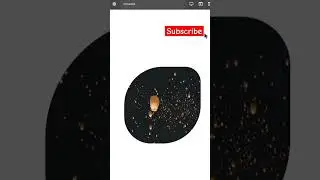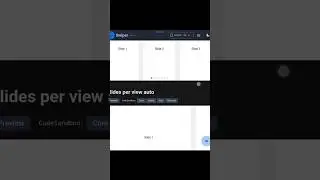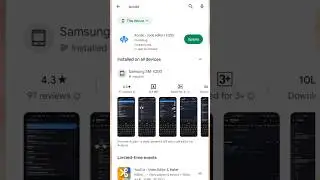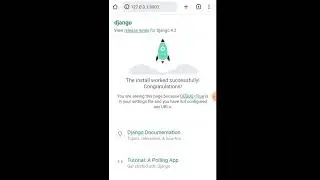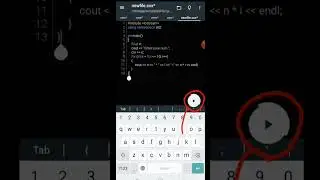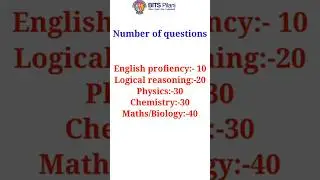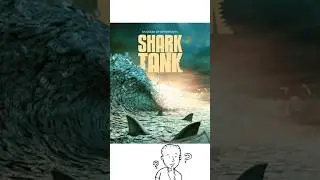How to install django in android using termux | Django in termux commands |English
All commands are given below and implementation should be in order.
#these commands will fix bug in your termux
pkg upgrade
pkg update
#installation of python
*pkg install python
*pkg install python-pip
[ to check python version type 'python --version']
pwd- to check current directory
ls - to see all files in your current directory
cd - change directory
mkdir - make new directory
#creating new directory in Home
mkdir yourFileName
*cd yourFileName
#creating virtual Environment
*pip install virtualenv
#name your virtual environment
*virtualenv NameOfYourEnv.
#activation of virtualEnv
. NameOfYourEnv/bin/activate
#installtion of django
pip install django
*django-admin startproject yourProjectName
cd yourProjectName
python manage.py runserver
copy that http:// link and open it in your browser.
===================××××××××===================
Subscribe for more such videos
![[Overwatch] Overview Of New Map Coming Soon](https://images.videosashka.com/watch/PK9X0pkHsQ4)