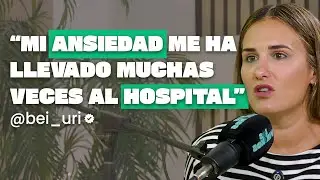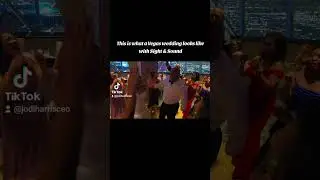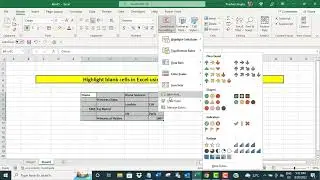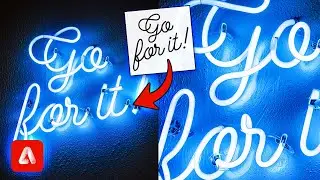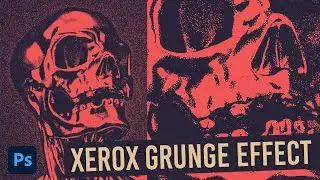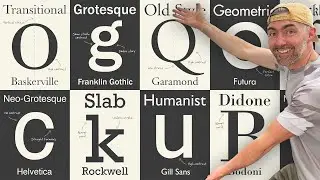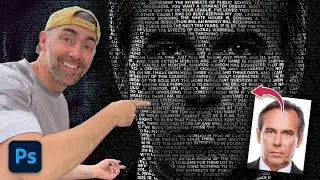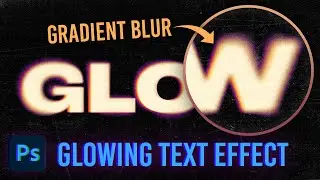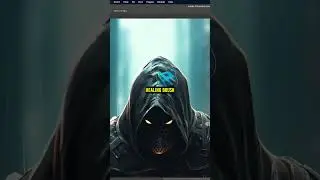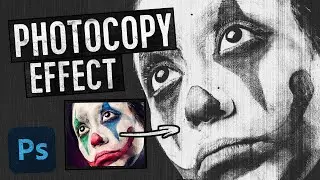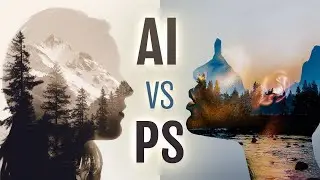How to Create a Vivid Neon Chrome Text Effect in Photoshop
📥 Download over $5,000 worth of premium design resources: https://spoon.graphics/membership
In today's Photoshop tutorial I'm going to take you through the process of creating a vivid 80s style neon chrome text effect. This ultra rad style uses the most intense RGB colours available to create the brightest, most fluorescent effect possible that smoothly transitions through a variety of hues. We'll use Photoshop layer styles to create the foundation of the effect, then add the vibrant colours with a combination of gradient tools.
Some subtle texturing helps to add some intricate details to the chrome text surface, then the artwork is finished off with a complementary 80s inspired tiger stripe background.
📺 WATCH THIS NEXT: Colourful 3D Isometric Text Effect Illustrator Tutorial - • Colourful 3D Isometric Text Effect Il...
⭐️ Get Millions of Creative Asset Downloads from Envato Elements - https://spoon.graphics/envato
📦 Join my mailing list and get a FREE design resources bundle! https://spoon.graphics/freebundle
► Get up to 50% off the Hyperwave font - https://spoon.graphics/3xAx5qp
► Download the rainy window image - https://spoon.graphics/2TTJyXW
► Download the tiger stripe image - https://spoon.graphics/2TThuna
Deals & Discounts:
⭐ Get 20% off ANYTHING in my Spoon Graphics Shop - https://spoon.graphics/20off
⭐️ Get 10 FREE Images from Adobe Stock - https://spoon.graphics/10freeimages
⭐ Save 70% off the Heritage Type Vintage Fonts Bundle - https://spoon.graphics/vintagefontsbu...
⭐️ Get 20% off Design Tools from RetroSupply - https://spoon.graphics/retrosupply
Tools & Resources I Use:
⭐️ Get Photoshop and other Adobe CC programs here: https://spoon.graphics/getadobe
🛠️ Where I download the creative assets I need - https://spoon.graphics/envato
✍️ The graphics tablet I use: https://amzn.to/2GYNYEc
🎙️ The microphone I use: https://amzn.to/3AdkJsp
📢 The email newsletter service I use: https://spoon.graphics/aweber
📈 The tool I use to help grow my channel: https://spoon.graphics/tubebuddy
Watch more of my content:
📺 See all my Photoshop tutorials - https://spoon.graphics/photoshoptutor...
📺 See all my Illustrator tutorials - https://spoon.graphics/illustratortut...
📺 Watch my most popular videos - https://spoon.graphics/popular
#Photoshop #PhotoshopTutorial #AdobePhotoshop
Adobe Photoshop & Adobe Illustrator design tutorials from Chris Spooner of Spoon Graphics. Subscribe to learn how to create stunning artwork as I share my tips and tricks in video format.
Join my mailing list: https://blog.spoongraphics.co.uk/subs...
Visit my design blog: https://blog.spoongraphics.co.uk
Follow me on Twitter: / chrisspooner
Join me on Facebook: / spoongraphics