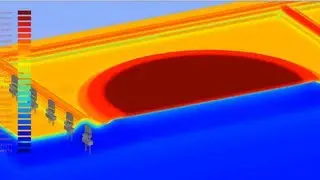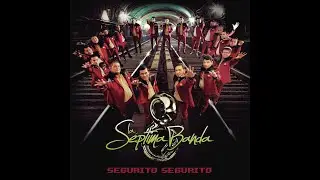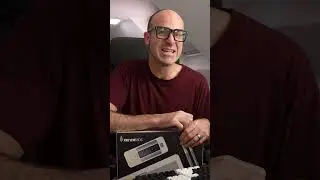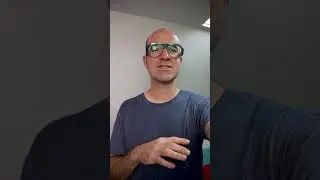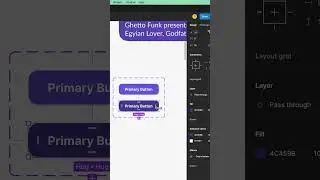Photoshop Hack: Remove Backgrounds Easily!
Get 10% off a BYOL membership & unlimited access to all of our Photoshop Courses & so much more: https://byol.com/psrb4
Download the FREE exercise files: https://byol.com/psrb1
Check out the full 100+ video Photoshop Essentials Course: https://byol.com/psrb2
Check out the full 100+ video Photoshop Advanced Course: https://byol.com/psrb3
Try Photoshop for Free: https://byol.com/freetrial6
Learn how to remove the background of your images in Adobe Photoshop. Clear cut, quick select and masking are all tools you'll use in this Photoshop Tutorial
Join the Bring Your Own Laptop Facebook Group: https://www.byol.com/FB
Follow me on Instagram: https://www.byol.com/IG
Follow me on TikTok: https://www.byol.com/tiktok/
Follow me on Twitter: / danlovesadobe
Join the LinkedIn Group: https://www.byol.com/LINKEDIN/
0:00 - Introduction to background removal in Adobe Photoshop
0:21 - Let's begin with Quick Select
10:09 - Remove Background tool!
14:22 - Outro
#photoshop #photoshoptutorial #photoshopediting