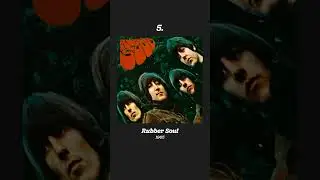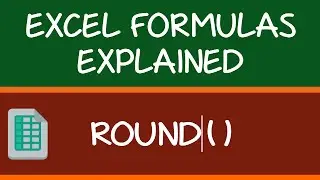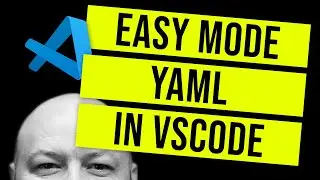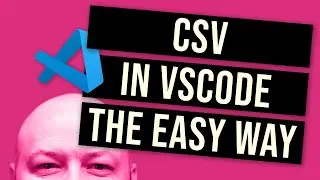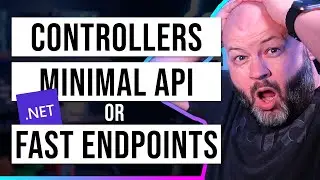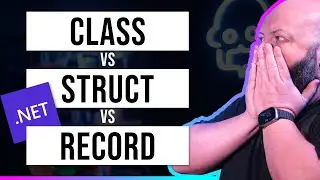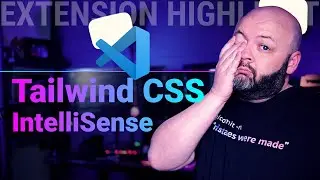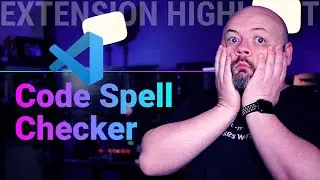Keep Track of VS Code Windows with Peacock
Do you get lost in the number of instances of VS Code you have open? Me too! Peacock solves that by allowing you to change the color of your title bar, status bar and more for each workspace. Now I can tell which window is my API and which is my front-end. Plus, it integrates with other extensions to provide even more context. In this video we demo some amazing features and discuss the customization options available.
💾 TRY IT OUT 💾
https://marketplace.visualstudio.com/...
------------ CHAPTERS ------------
00:00 - Command.. short... what!?
00:10 - Welcome
00:15 - The problem
00:41 - What it does
02:02 - Creating a workspace
02:45 - Changing colors
03:04 - Modifying your favorite colors
03:20 - Picking a custom color
03:41 - Adjusting dark & light
04:24 - Surprise me!
04:40 - Customizing the extension
05:08 - Integration with Live Share
06:07 - Integration with Remote Containers
07:27 - Wrap up
Don't forget to comment, like and subscribe 🚀
💬 JOIN US ON DISCORD
https://bbb.dev/discord
🧑💻 LET'S CONNECT ON SOCIAL
Twitter: / michaeljolley
Blog: https://baldbeardedbuilder.com
TikTok: / baldbeardedbuilder
Instagram: / baldbeardedbuilder
Twitch: https://twitch.com/baldbeardedbuilder
#vscode #vscodeextensions
![ALL UNLEAKED ROBLOX BYPASSED CODES SONG ID'S 2021-2022 [ RARE CODES ] [+DOOMSHOP] Russian codes](https://images.videosashka.com/watch/c9WWwO_qzC8)