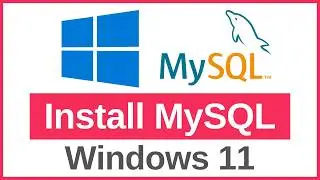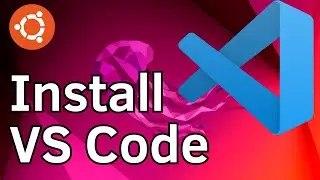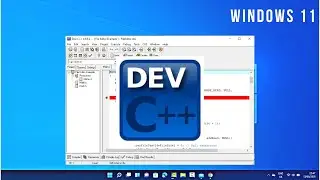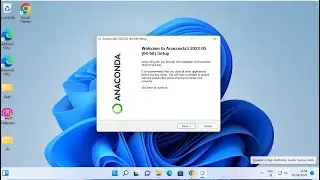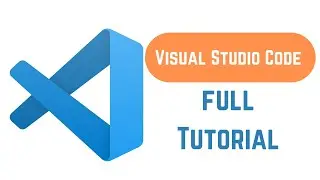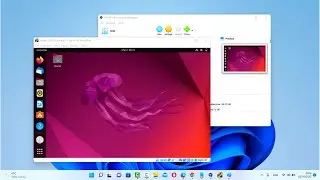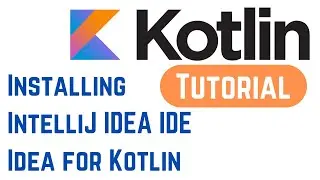Install Anaconda Python, Jupyter Notebook And Spyder on Windows 11
🐍 In this Video I am going to show How to Down and install Anaconda (Python distribution) on your Windows 11 operating system. So what is Anaconda ? Anaconda is a free and open source distribution of the Python and R programming languages for data science and machine learning related applications. It can be installed on Windows, Linux, and MacOS.Conda is an open source, cross-platform, package management system. Anaconda comes with so very nice tools like: JupyterLab, Jupyter Notebook,
QtConsole, Spyder, Glueviz, Orange, Rstudio, Visual Studio Code.
I will also show How to use Jupyter Notebook and How to use Spyder using Anaconda.
#PythonTutorialforBeginners #ProgrammingKnowledge #LearnPython #PythonCourse
★★★Top Online Courses From ProgrammingKnowledge ★★★
Python Programming Course ➡️ http://bit.ly/2vsuMaS ⚫️ http://bit.ly/2GOaeQB
Java Programming Course ➡️ http://bit.ly/2GEfQMf ⚫️ http://bit.ly/2Vvjy4a
Bash Shell Scripting Course ➡️ http://bit.ly/2DBVF0C ⚫️ http://bit.ly/2UM06vF
Linux Command Line Tutorials ➡️ http://bit.ly/2IXuil0 ⚫️ http://bit.ly/2IXukt8
C Programming Course ➡️ http://bit.ly/2GQCiD1 ⚫️ http://bit.ly/2ZGN6ej
C++ Programming Course ➡️ http://bit.ly/2V4oEVJ ⚫️ http://bit.ly/2XMvqMs
PHP Programming Course ➡️ http://bit.ly/2XP71WH ⚫️ http://bit.ly/2vs3od6
Android Development Course ➡️ http://bit.ly/2UHih5H ⚫️ http://bit.ly/2IMhVci
C# Programming Course ➡️ http://bit.ly/2Vr7HEl ⚫️ http://bit.ly/2W6RXTU
JavaFx Programming Course ➡️ http://bit.ly/2XMvZWA ⚫️ http://bit.ly/2V2CoAi
NodeJs Programming Course ➡️ http://bit.ly/2GPg7gA ⚫️ http://bit.ly/2GQYTQ2
Jenkins Course For Developers and DevOps ➡️ http://bit.ly/2Wd4l4W ⚫️ http://bit.ly/2J1B1ug
Scala Programming Tutorial Course ➡️ http://bit.ly/2PysyA4 ⚫️ http://bit.ly/2PCaVj2
Bootstrap Responsive Web Design Tutorial ➡️ http://bit.ly/2DFQ2yC ⚫️ http://bit.ly/2VoJWwH
MongoDB Tutorial Course ➡️ http://bit.ly/2LaCJfP ⚫️ http://bit.ly/2WaI7Ap
QT C++ GUI Tutorial For Beginners ➡️ http://bit.ly/2vwqHSZ
★★★ Online Courses to learn ★★★
Get 2 FREE Months of Unlimited Classes from skillshare - https://skillshare.eqcm.net/r1KEj
Data Science - http://bit.ly/2lD9h5L | http://bit.ly/2lI8wIl
Machine Learning - http://bit.ly/2WGGQpb | http://bit.ly/2GghLXX
Artificial Intelligence - http://bit.ly/2lYqaYx | http://bit.ly/2NmaPya
MERN Stack E-Degree Program - http://bit.ly/2kx2NFe | http://bit.ly/2lWj4no
DevOps E-degree - http://bit.ly/2k1PwUQ | http://bit.ly/2k8Ypfy
Data Analytics with R - http://bit.ly/2lBKqz8 | http://bit.ly/2lAjos3
AWS Certification Training - http://bit.ly/2kmLtTu | http://bit.ly/2lAkQL1
Projects in Java - http://bit.ly/2kzn25d | http://bit.ly/2lBMffs
Machine Learning With TensorFlow - http://bit.ly/2m1z3AF | http://bit.ly/2lBMhnA
Angular 8 - Complete Essential Guide - http://bit.ly/2lYvYRP
Kotlin Android Development Masterclass - http://bit.ly/2GcblsI
Learn iOS Programming Building Advance Projects - http://bit.ly/2kyX7ue
★★★ Follow ★★★
My Website - http://www.codebind.com
DISCLAIMER: This video and description contains affiliate links, which means that if you click on one of the product links, I’ll receive a small commission. This help support the channel and allows us to continue to make videos like this. Thank you for the support!

![[FREE] SLIMESITO x BEEZYB TYPE BEAT 2022 -](https://images.videosashka.com/watch/1EoTITwenvE)