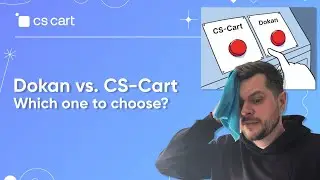How to make an Amazon clone website | Off-the-shelf Amazon clone script
🌐 CS-Cart Multi-Vendor On-Premises free demo: https://www.cs-cart.com/multi-vendor-...
🌟 CS-Cart Multi-Vendor No-Code free trial: https://www.cs-cart.com/no-code-marke...
🧑🎓 CS-Cart's Marketplace Academy: https://www.cs-cart.com/marketplace-a...
Want a piece of Amazon's fortune? It's not as easy as it looks. But the first step you can take is to create an Amazon clone website—an online marketplace with multiple product categories and sellers.
There is a basic plan you need to follow to get your Amazon clone up and running. And in this video, we will walk you through these steps so that you know your starting point in this complex journey. Also, you'll learn about which Amazon clone script to use for your website.
So, how do you create an Amazon clone website? Here are 5 basic steps to build your launch strategy around:
✅ Plan your Amazon clone website
✅ Decide on the technology stack
✅ Get your site up and running
✅ Prepare payment and shipping options
✅ Test and optimize for the best user experience
----
Follow us for to keep up with all the updates:
→ CS-Cart's Facebook: / cscart.official
→ CS-Cart's Instagram: / cscart_official
→ CS-Cart's LinkedIn: / 9221658
→ CS-Cart's Twitter: / cscart
→ Learn at the CS-Cart's Marketplace Academy: https://www.cs-cart.com/marketplace-a...
----
Chapters:
00:00 Intro
00:49 Step 1: Planning Your Amazon Clone Website
01:25 Step 2: Choosing a Technology Stack
02:49 Step 3: Building the Website
03:50 Step 4: Setting up payment and shipping options
04:50 Step 5: Testing and optimizing your Amazon clone

![[FREE] SLIMESITO x BEEZYB TYPE BEAT 2022 -](https://images.videosashka.com/watch/1EoTITwenvE)