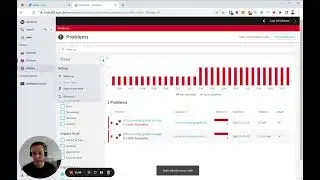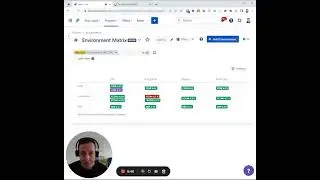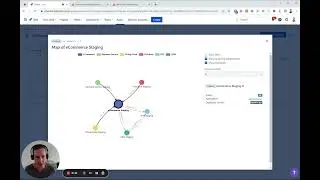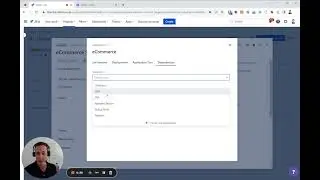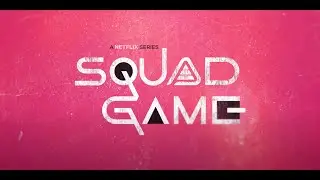Set up your Environments in Golive Jira App
After creating your Applications, Categories, and Attributes in the previous steps, you are ready to create the corresponding Environments in the Golive App, your environment hub to track, schedule and orchestrate your test environments in Jira.







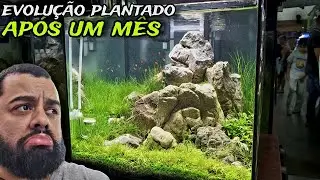
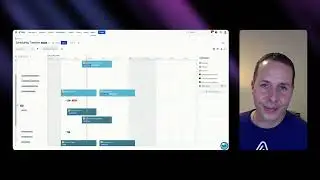
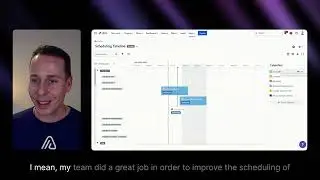
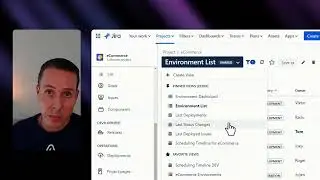
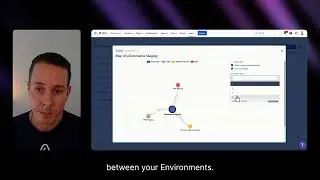
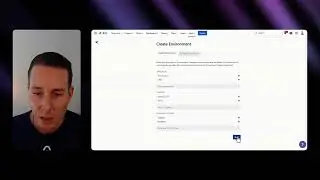

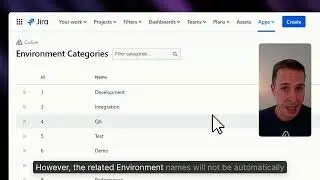
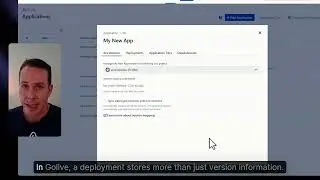
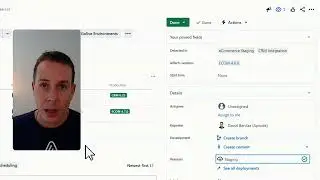
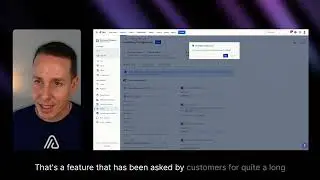

![Mastering Release & Deployment Tracking in Jira [JiraCon23]](https://images.videosashka.com/watch/haZOuSLdoZA)