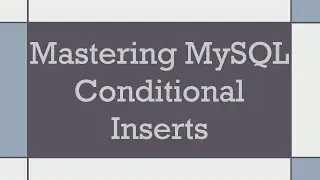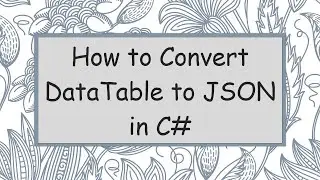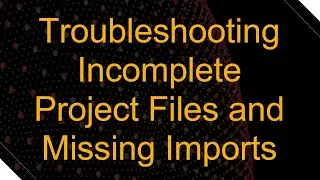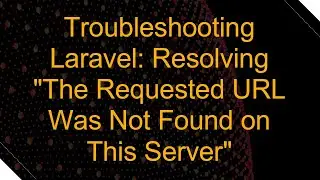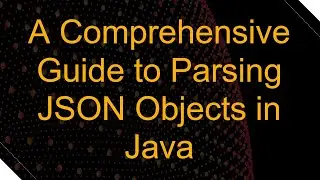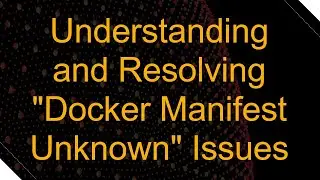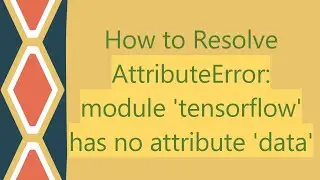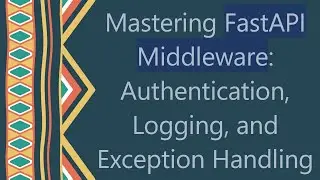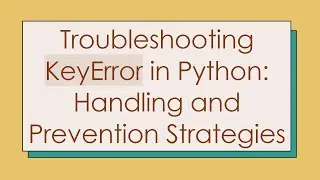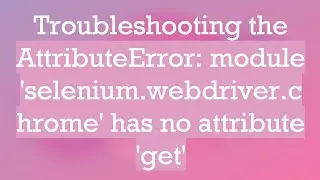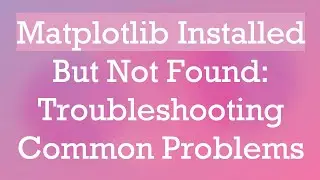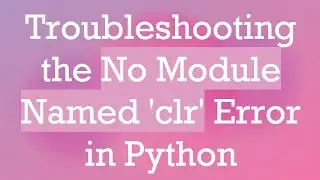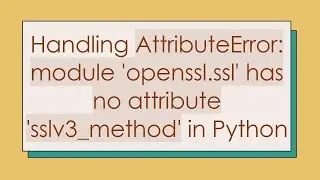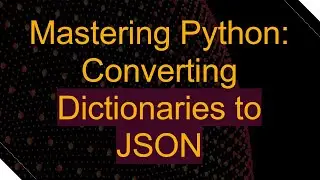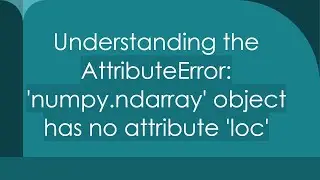Understanding the No META-INF/persistence.xml Found Error in NetBeans 6.8
Summary: Explore the causes and solutions for the `No META-INF/persistence.xml Found` error in NetBeans 6.8 when using JPA for Java applications.
---
When developing Java applications using Java Persistence API (JPA) in NetBeans 6.8, encountering an error that states No META-INF/persistence.xml Found can be perplexing. This error typically arises when the application cannot locate the necessary configuration file, persistence.xml, which is instrumental in defining persistence units for JPA. Understanding why this occurs and how to resolve it is crucial for a smooth development experience.
What is persistence.xml?
The persistence.xml file is a key component in any JPA-based application. Located in the META-INF directory, it provides JPA with vital information about the persistence units, such as the database connection settings, provider details, and other configurations required for data persistence. Without this file, JPA cannot function as intended, leading to the aforementioned error.
Causes of the Error
The No META-INF/persistence.xml Found error usually crops up due to one of the following reasons:
Missing META-INF Folder: The most straightforward cause is the absence of the META-INF directory within the source folder of your project structure. JPA looks specifically in this directory for the persistence.xml file.
Missing persistence.xml File: Even if the META-INF folder exists, if the persistence.xml file is not present inside, JPA will throw the error.
Classpath Issues: Sometimes, the application may have issues with the classpath due to incorrect project configuration, leading to JPA being unable to find the META-INF/persistence.xml file.
Improper Packaging: If the project is packaged improperly, it may result in missing resources from the final artifact (like a JAR or WAR file). This can happen if the META-INF directory is not included in the build output.
Solutions to Resolve the Error
To address the No META-INF/persistence.xml Found error in NetBeans 6.8, consider the following steps:
Create the META-INF Directory: Right-click on your source folder (usually src/main/resources or similar based on the project structure) and create a new folder named META-INF.
Create the persistence.xml File: Inside the META-INF folder, create a new file named persistence.xml. Ensure it meets the structure expected by JPA. Here’s an example structure:
[[See Video to Reveal this Text or Code Snippet]]
Check Project Structure: Ensure that your project is organized correctly, and the META-INF/persistence.xml file is in the appropriate location based on the source and resource paths you are using.
Rebuild the Project: After making the above changes, clean and rebuild your project in NetBeans. This ensures that all artifacts are created correctly, and the classpath is updated.
Review Classpath Settings: Check the project properties for classpath settings and ensure that the folders containing your resource files are included.
Conclusion
Encountering the No META-INF/persistence.xml Found error in NetBeans 6.8 can significantly impede progress. However, by carefully checking your project structure and ensuring that the persistence.xml file is correctly placed and configured, you can swiftly resolve this issue. With a properly set up JPA environment, you can continue developing Java applications with the essential persistence functionalities.