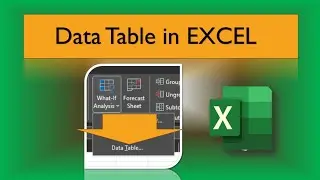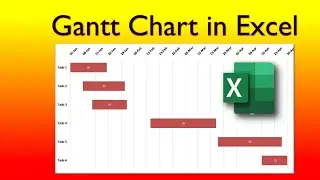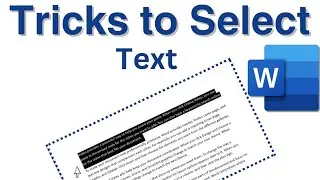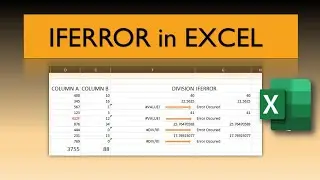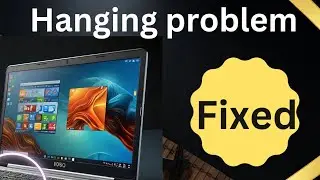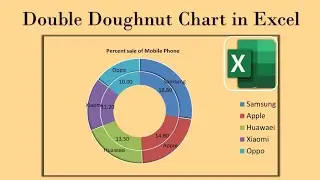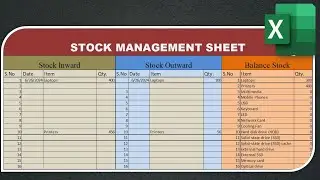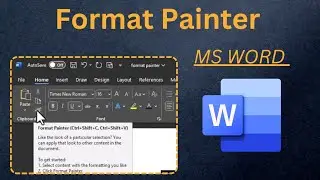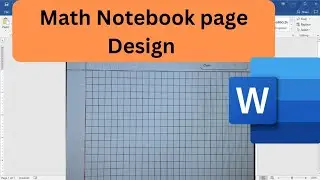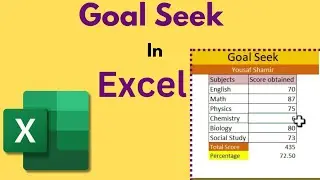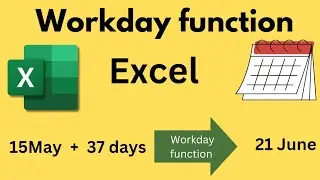How to make attendance sheet in Excel|How to create Attendance sheet in Microsoft Excel
This tutorial is about creating an Attendance sheet in Microsoft Excel. Using the checkbox feature in Developer tab in Microsoft word, we can populate the cells with checkboxs which can be assigned true or false values for present or absent. Simply by clicking in the checkbox will Mark you present or absent.
Lastly it can add your absentees and present to give you subtotal of a month at the end.
it can also calculate the leaves for the month as well.
please watch the video till the end to completely design your own Attendance sheet.
#exceltutorial #AttendanceSheet
#exceltips