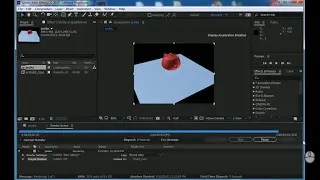Creating Blend object along a specified curve in Adobe Illustrator
Blend tool can be used to make a smooth transition from one shape to another. It can use any user defined curve as a path along which it will make that blend.
At the end, blended objects are treated as one object and that is why you have to use Expand and Ungroup to break it, and to be able to access any of the shapes inside that blend.