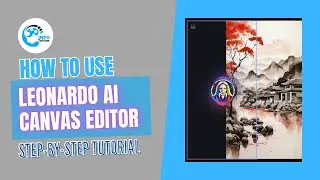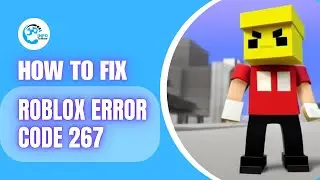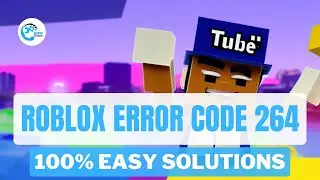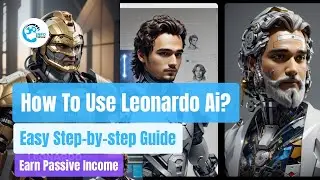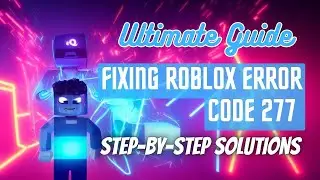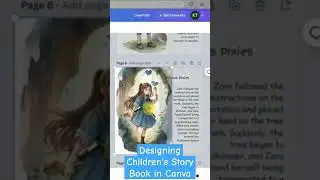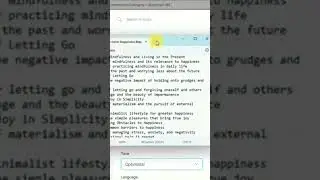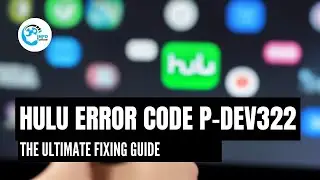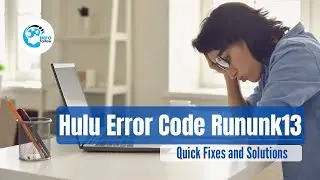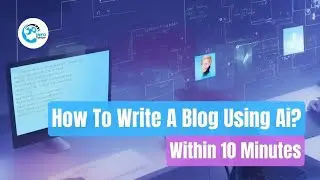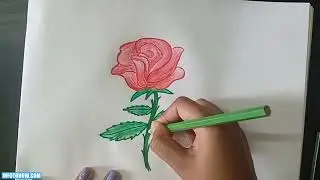How to Use Leonardo AI Canvas Editor | Step by Step Tutorial with Examples
Welcome to INFOTOHOW! This video will show you how to use Leonardo AI Canvas, an excellent tool for digital creation. Whether you're a beginner or looking to improve, this guide will help you make the most of it.
In this tutorial, you'll learn:
How to set up your Leonardo AI Canvas workspace
Navigating the interface and exploring tools
Creating stunning designs with AI-powered features
Tips and tricks for improving your workflow, combining images and using subjects
Exporting and sharing your final designs
Leonardo AI Canvas helps artists and creators like you. It uses AI to bring your ideas to life. Let's dive into the creative possibilities together!
💡 Timestamps:
0:00 Introduction
0:30 Overview of Tools & Interface of Leonardo Ai Canvas Editor
1:40 Creating Your First Design with Leonardo Ai Canvas Editor
03:50 Expanding an Image in Leonardo AI Canvas Editor
06:18 Adding Subjects in Leonardo AI Canvas Editor
07:56 Combining Two Images in Leonardo AI Canvas Editor
07:56 Combining Two Images in Leonardo AI Canvas Editor
10:37 End of the Video
📌 Related Videos:
[How To Use Leonardo AI Prompts | A Comprehensive Tutorial]( • How To Use Leonardo AI Prompts | A Co... )
[How To Use Leonardo Ai | Step-by-Step Tutorial for Beginners]( • How To Use Leonardo Ai | Step-by-Step... )
[How to Create a Children’s Story Book using Canva, ChatGPT and Leonardo Ai for Free | Easy Steps]( • How to Create a Children’s Story Book... )
🔔 Subscribe to INFOTOHOW for more tutorials on AI design tools and the latest in creative technology! Hit the bell icon to get new video notifications.
👍 If you have found this video tutorial helpful, please do not forget to give it a thumbs up and share it with your friends. Have any questions or thoughts? Drop them in the comments below—we'd love to hear from you.
#leonardoaicanvas, #leonardoai, #leonardoaitutorial, #aidesigntools, #aidesigns, #aiartcreation, #digitalart, #creativetechnology, #graphicdesign, #designwithai, #infotohow, #aiimagegenerator,